Everyone loves Minecraft Pocket Edition, the mobile version of the popular open-world sandbox that you can play wherever you are. And if you are bored with the graphics of the game and you want to change something, you can add a Texture Pack. This guide will tell you in detail how to do this.
How to Add Texture Packs to Minecraft PE
Now you don’t need to download any additional programs like BlockLauncher to add Texture Pack to the game. But you may need to install a file manager that can open the archive.
First, download the Texture Pack you want to install. Then, using the file manager, find the downloaded archive in the Downloads and extract the folder from it. This can usually be done by long clicking on the archive and selecting Extract to Current path.
Your next step is to find this new folder in your downloads, or wherever you extracted it.
Now press select the folder and copy it. Find the game folder, it’s called com.mojang. You can use search or search manually. On Android devices, it should be located in the folder Android > obb.
Now create a new folder in com.mojang called resource_packs and paste there the folder with the Resource Pack you copied earlier.
And it’s done, you just have to open the game, and in the settings in the Global Resources tab, select the installed Pak. Now you can enjoy the new graphics. We hope this guide helped you.

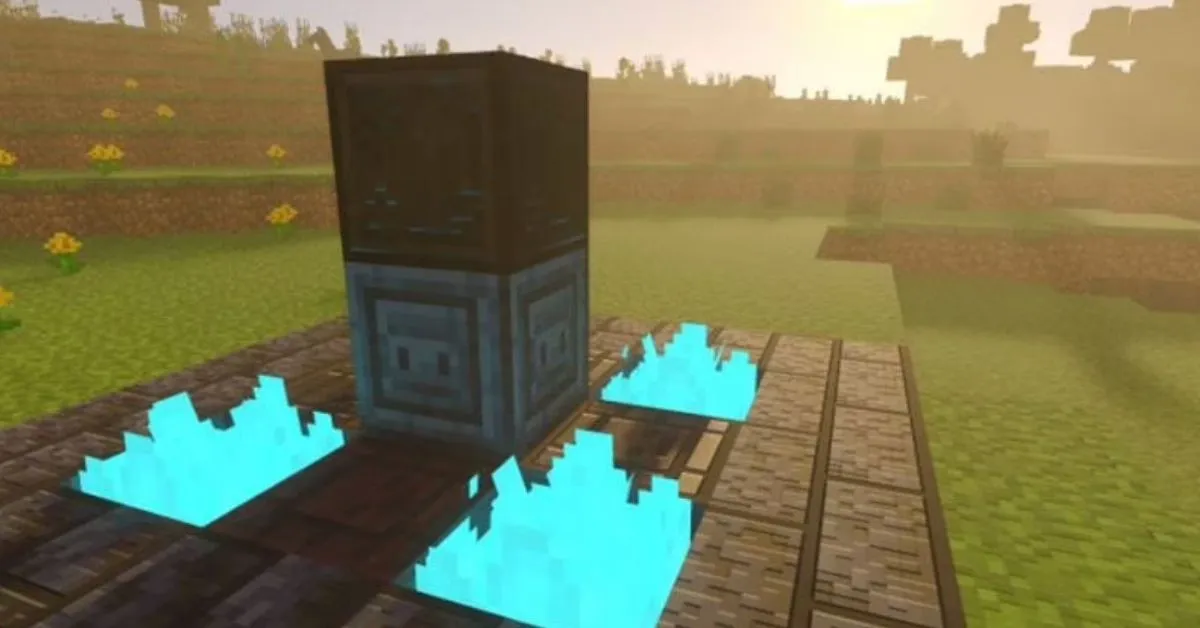





Write A Comment
How to Add Texture Packs to Minecraft Pocket Edition