Most games are better if you have a friend or three to enjoy them with you, and Peridot is just the same. You can make new friends or add existing friends who play Peridot, and together your can create new Dots, give gifts, and send messages. Let’s explore how to add friends in Peridot and what sort of things you can do together.
How to make and add friends in Peridot
There are a few ways to connect with others in Peridot, from Hatch-A-Dot to inviting your real-life friends to download the game. Here is how to make some friends in Peridot:
Hatch A Dot: When you explore around your neighborhood you can see other people’s Dots, or you can tap Visitor Dots on your Home Screen. Tap on a Dot to either Hatch A Dot and create a new baby Dot, or tap on the Keeper’s name to get the option to add them as a friend.

Related | What is a Habitat in Peridot?
Campfire: Access the exclusive chat service Campfire by opening up your Bag and tapping on Chat on Campfire. In Campfire you can find your messages, notifications, and the Peridot Official Community. If you know your friend’s name you can search for them via the profile icon on the right side of Campfire. Here you can share your own Friend Code or get new friends by copying and adding their Friend Code.
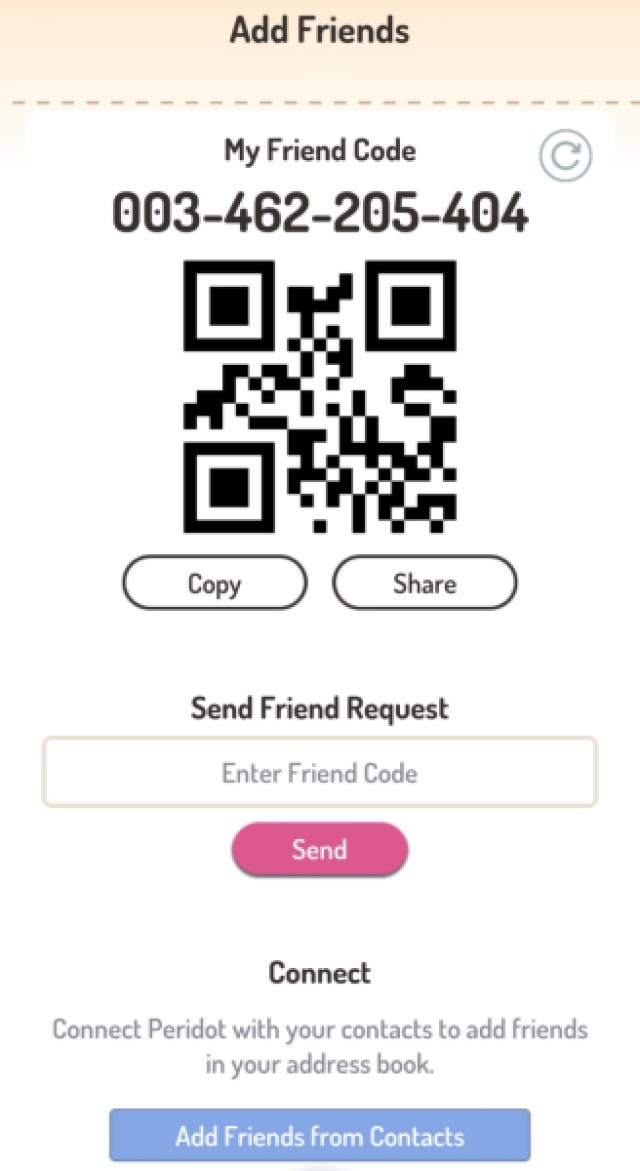
Dots and Friends: To find Dots and Friends, open your bag. Tap to find more options: Dots, You, and Friends. Tap Add Friends to find your own Friend Code to share with others, or enter someone else’s code or scan their QR Code. There is also an option to see and accept any Friend Requests you may have.
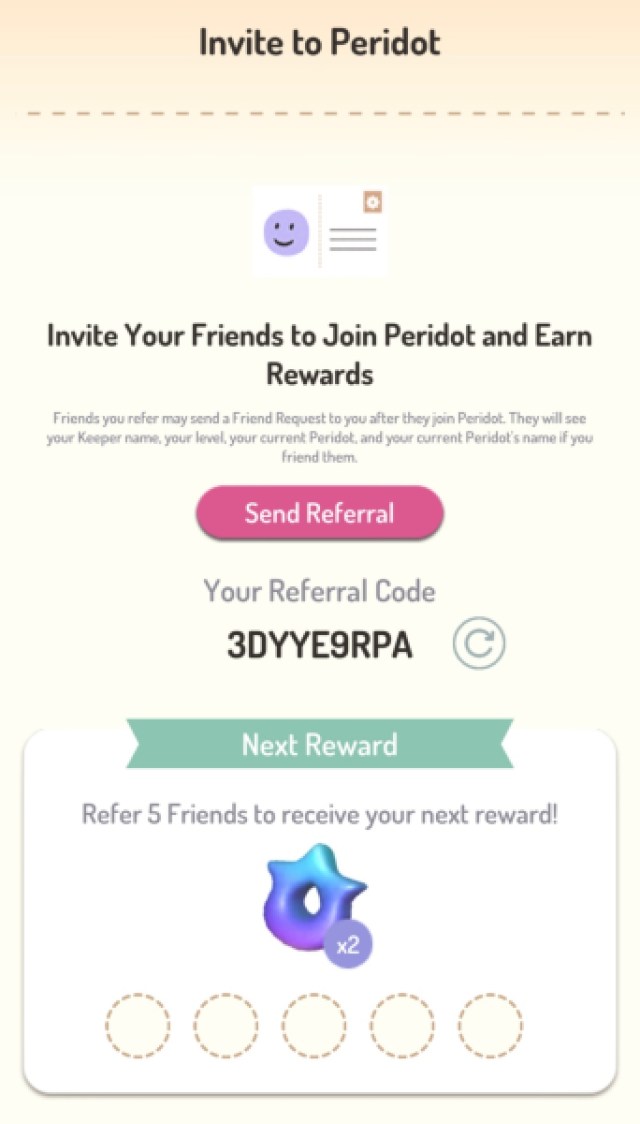
Of course, you can always invite your friends to download Peridot too. Find this option in Dots and Friends under Refer a Friend. So if you want to hatch some adorable new Dots with friends and send gifts to each other, making your Peridot experience all the more exciting, add your friends today!


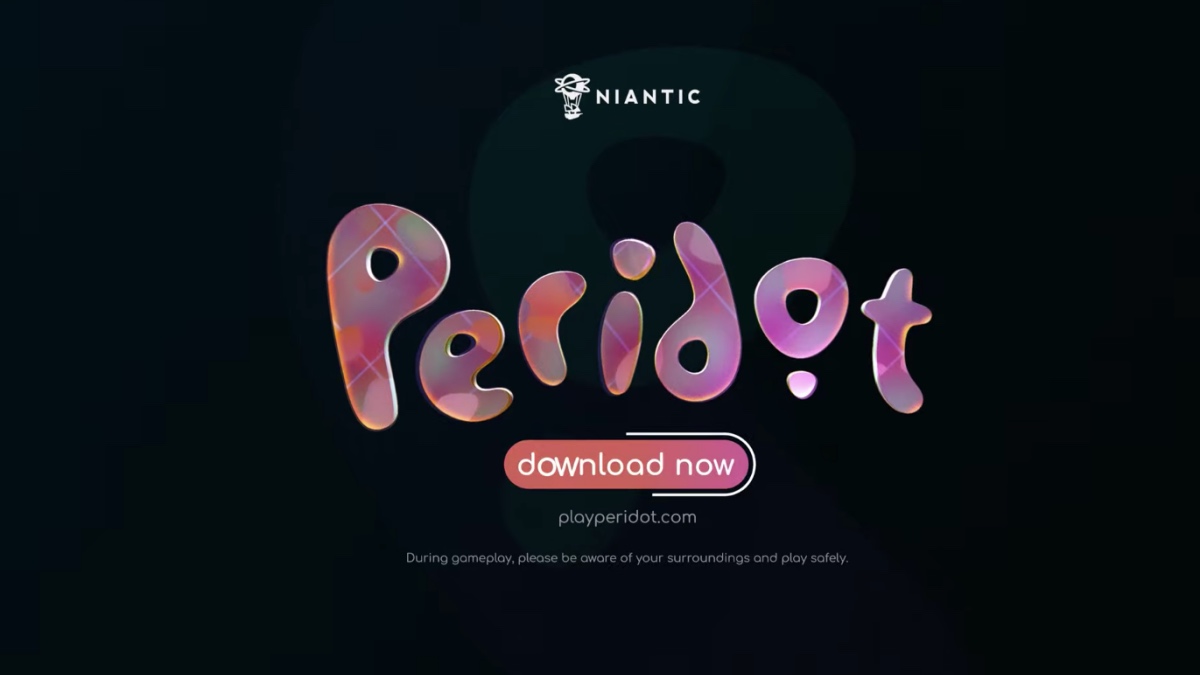





Published: May 20, 2023 09:02 am