While signing up for a new Roblox account, choosing a fancy username may not seem important to you. But as you start progressing in every Roblox game, you may find yourself unhappy with the current alias. Fortunately, the usernames can be modified by spending Robux. If you’re unaware, Robux is Roblox’s in-game currency that can be used to purchase anything in the game.
So without any further delay, let’s check out how much Robux does it cost to change your username.
Robux needed to alter your username in Roblox
Changing your username in Roblox will cost you 1,000 Robux, equivalent to $14.98. Additionally, Robux can only be purchased in certain denominations such as 400, 800, 1700, etc.
Once you have enough Robux in your account, navigate to the Roblox settings and tap on the paper and pencil icon to the right of your username under the Account Info section. Now you’ll see an option to change your username, and 1000 Robux will be deducted from the account.
However, spending money is not a viable option for everyone. Considering this, Roblox developers announced a new feature called Display Name, allowing users to change the username above their character’s head for free. That means you will no longer need to spend 1,000 Robux to change your name, but there’s a catch. After changing the display name, you will need to wait for a week or more before you can change it again.
Related: How to Fix Roblox Error Code 529


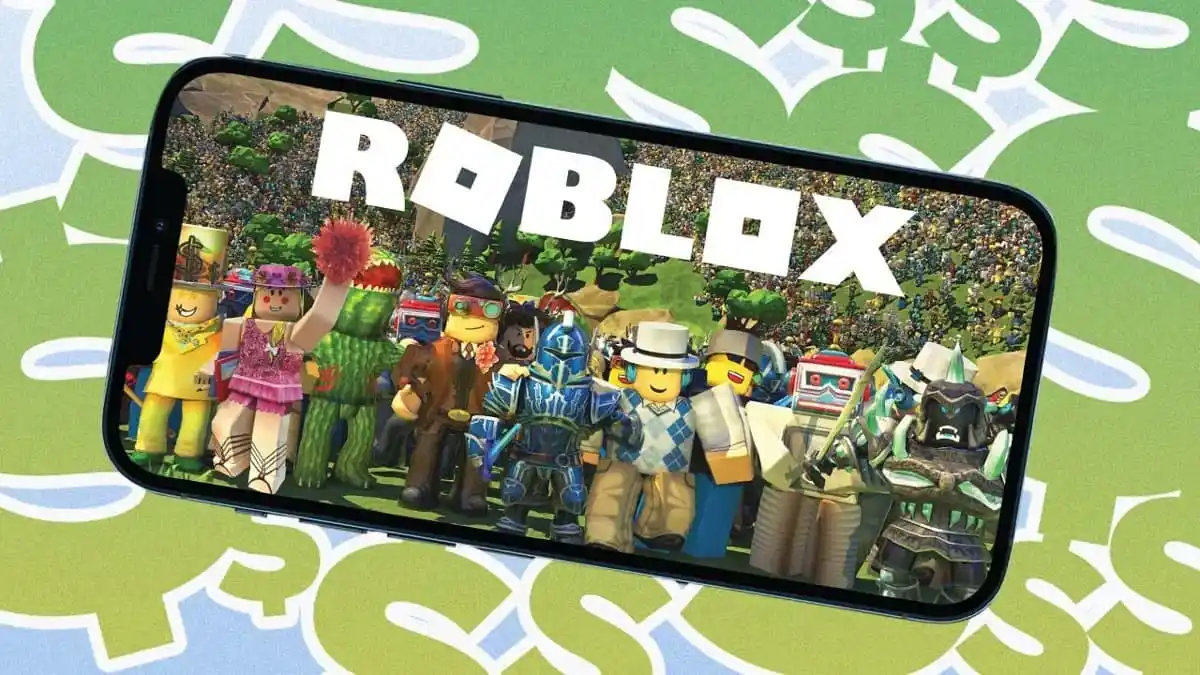





Published: Apr 29, 2022 05:46 am