Ready to golf around? Golfing Around is a casual one-touch golfing game with simple controls and simple gameplay. Play through a set of fun courses trying to reach that fabled hole-in-one! Our Golfing Around cheats and tips will show you how to master the club and hit the par score for each course!
Golfing Around is simple fun, so be sure to enjoy it while you perfect your aim. For those who want to get right into it, here’s our Golfing Around cheats, tips and tricks strategy guide!
Watch the wind speeds!
At the top right corner, you’ll see a little arrow and a MPH readout – this is the current wind speed. The arrow shows what direction the wind is blowing in, so when you are making your shot be sure to compensate for the wind.
5 mph is about half a second of power if you need a small frame of reference. It’s important to consider the wind, especially if you’re trying to use overcharged red shots.
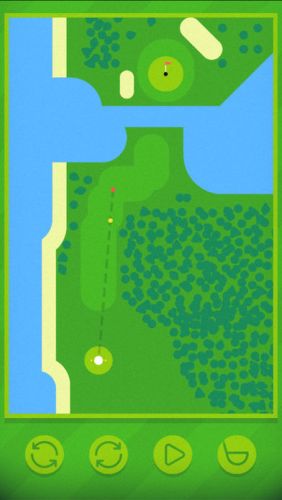
Try out the different clubs!
You shouldn’t ever have to manually change clubs since the game will pick the best one suited for your current situation, but if you like to have a little more control you can tap the club icon at the bottom left to switch clubs.
- The normal club (looks like an upside down D) is the club you will be using for long-distance shots. This club has the most power, so if you need to cover a lot of ground this is your go to.
- The alternate club (looks like a shoe) functions like the normal club but with a little less power. Use for precision shots.
- The wedge club has a lot of launch power but much less travel distance. If you’re stuck in the sand or in the rough, the wedge is perfect for getting your ball out.
- And finally, the putting club is self-explanatory: it’s the best club for close-range putting!
Use the map for precision aiming!
It can be a little difficult trying to gauge where your shot is going to land from that tiny little line that comes out of your golfer. Instead, try opening the map! The map shows a full line of where your angle is currently headed, and you can even adjust your aim with the map screen open. Handy!
Of course, your line does not take into account wind and curve, so keep that in mind when you’re actually pulling off your shot.

Watch the curve!
When you over charge your swing past the yellow dot, the meter will turn red and it will start to wobble back and forth before it starts losing power again. This is called a curve shot, and your ball will curve in the direction your power meter is curved towards. This can be helpful for reaching certain spots, but more often than not a unintended curve can be a nuisance.
You can get rid of the curve with good timing however. Over charge your shot, but wait for the meter to curve back to the middle then let go. The better you are a timing this, the straighter your shot will be. It’ll take some practice, but with this technique you can do really long shots.
That’s all for Golfing Around! If you have any other tips or tricks to share, let us know in the comments below!







Write A Comment
Golfing Around Cheats: Tips & Strategy Guide