miHoYo’s gacha based roleplaying game, Genshin Impact, has become a phenomenon since its official release. And, to increase the popularity, even more, miHoYo never shies away from sharing official OSTs and wallpapers.
Related | How to Make Way of the Strong Special Dish in Genshin Impact
Once again, miHoYo is back with a new Genshin Impact official live wallpaper called Where All Ships Dock. In this guide, we will show how you can download this latest live wallpaper on the PC platform.
We will also share details on how you can download Genshin Impact’s official wallpapers on the mobile platform. So that when Where All Ships Dock wallpaper is made available on the mobile platform, you can use it asap.
How to Download Where All Ships Dock Genshin Impact Live Wallpaper
Where All Ships Dock is a dynamic wallpaper that comes in both 4K and lesser resolutions available on the Nova application. It works in a similar fashion to the Wallpaper Engine.
Related | Genshin Impact Arataki Itto Best Build Guide
To download Genshin Impact’s official live wallpaper on your mobile device or PC, the first step is to download the N0va desktop application.
- Android users can download the N0va desktop from here.
- PC users can download the N0va desktop from here.
Once the N0va desktop application is successfully installed, follow the below steps to download the Genshin Impact wallpaper.
Downloading Where All Ships Dock on PC platform
Step 1.) Open N0va desktop.
Step 2.) Select the Featured tab from the left menu.
Step 3.) There you can find All Ships Dock wallpaper, along with other Genshin Impact wallpapers.
Step 4.) Select the resolution and download. Once the download is complete, apply the wallpaper.
Downloading Genshin Impact Official Live Wallpaper on the Mobile Platform
Step 1.) Once N0va desktop is installed, set Lumie wallpaper on Home Screen or both Home and Lock screen.

Step 2.) In the bottom right part of the N0va application, users can find the Select Desktop option. Tap on it.
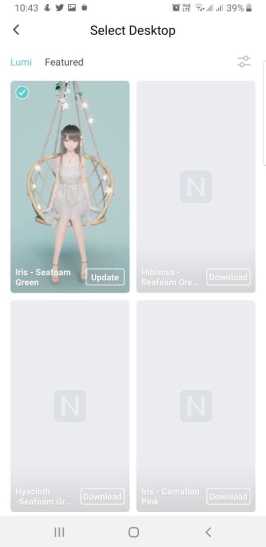
That’s it for now. Make sure to check out our coverage on the Genshin Impact version 2.4 update.
Genshin Impact is a free-to-play gacha-based role-playing game currently available on PC, PS4, PS5, Android, and iOS.








Published: Dec 20, 2021 10:10 am