Genshin Impact private servers allow players to join a third-party server or host their own, locally or in the cloud, to get a game version where everything is unlocked. Players can access infinite Mora, Primogems, and Wishes, unlock all weapons and characters, and set their own rules. The possibilities are endless. And in this guide, we will show you how to set up and join private servers in Genshin Impact.
Related | How to Get Spice Ingredient in Genshin Impact
Warning: There is a very high chance that Genshin Impact private servers will get your account banned. So, please use a different account.
How to Setup and Join Private Server in Genshin Impact
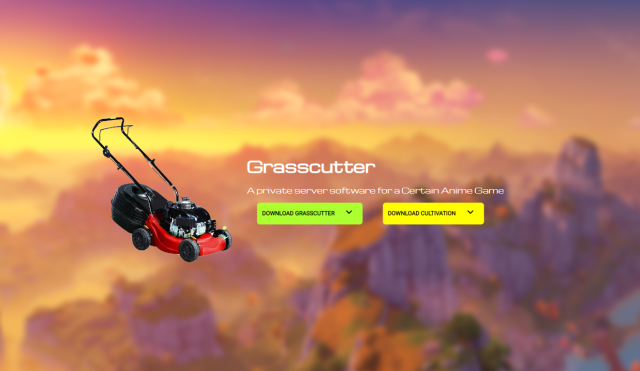
You can create a private server in Genshin Impact using the Grasscutter and Cultivation open-source tool. These are javascript-based applications that allow players to emulate the latest version of a Genshin Impact patch on a private server, whether yours or others.
Related | How to Get and Use Dendro Sigils in Genshin Impact
Here are the steps involved in setting up your private server in Genshin Impact:
- Go to Grasscutter’s GitHub Page or directly head to its official page.
- Click on Download Cultivation and then select Releases.
- Select the latest stable release.
- Download the MSI file.
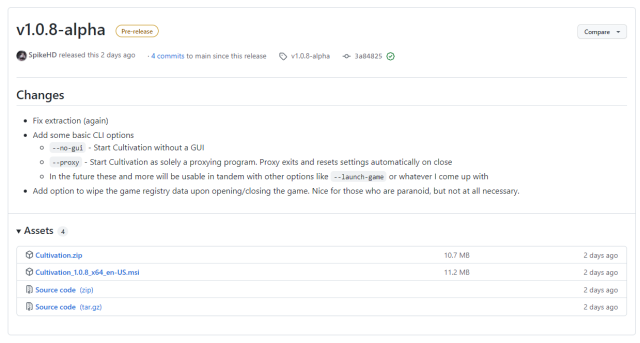
- Run and install the MSI file on your PC.
- Now launch Cultivation launcher as administrator. [Make sure you have Genshin Impact already installed on your PC]
- Navigate to the Genshin Impact launcher Options menu.
- Select Genshin Impact.exe in the Set game install path.
- Now, join a server using the address and port. [Grasscutter server: address: grasscutters.xyz port: 443]
That is it. To set up your own Genshin Impact private server, you must install the latest version of Java and Mongo DB on your PC. For Java, you can do it via Command Prompt and download it from its official website for Mongo DB. Download and extract the 2.7gc beginner starterpack.rar in a new folder on your desktop. Once that is done, open CMD and enter java -jar [jar file name]. This should run your Genshin Impact local server.
That’s it for now. Make sure to check out our coverage on the Genshin Impact version 3.0 update.
Genshin Impact is a free-to-play gacha-based role-playing game currently available on PC, PS4, PS5, Android, and iOS.








Published: Aug 28, 2022 03:14 pm