Call of Duty: Mobile Season 6 entitled The Heat has begun, featuring a whole new battle pass with several free and premium rewards. In the newest battle pass, players can unlock the new MX9 SMG firearm followed by Swarm scorestreak that calls in drones to ambush enemies at spawn area.
However, players will first have to download the latest The Heat update before they can experience the new features in the game. Those who want to sideload the game can simply follow this guide. Otherwise, here’s an essential guide that demonstrates how to update the Call of Duty: Mobile to the latest version.
How to download COD Mobile’s The Heat Update
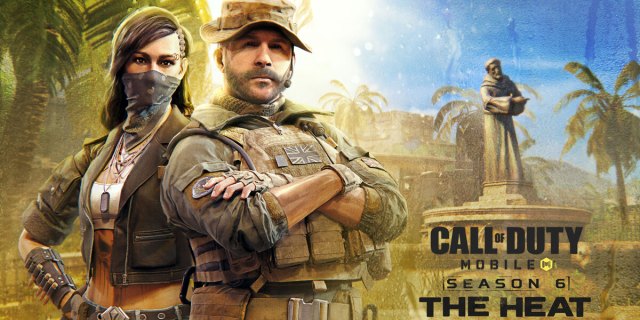
Since Call of Duty: Mobile is available for both Android and iOS platforms, the steps are a bit different for both of them.
Android devices
Before moving forward, make sure that your device has at least 4 GB of free storage space to avoid any installation error. Here are the steps to download the update on Android phones:
- Open Google Play Store on your smartphone.
- Search for “Call of Duty: Mobile” in the search bar.
- Click on the topmost result.
- Hit the “Update” button and wait until the download completes.
- Launch COD Mobile and login to your account to play.
iOS devices
The Heat update size may vary for iOS devices; hence make sure to free up some storage space before downloading it. Moreover, a strong WiFi connection is highly recommended while installing the newest version.
- Open Apple App Store on your iOS device.
- Search for “Call of Duty: Mobile” in the search bar.
- Click on the topmost result.
- Hit the “Update” button and wait until the download completes.
- Launch COD Mobile and login to your account to play.
Season 6 is a significant update for Call of Duty: Mobile as the popular zombies’ mode returned with the Undead Siege mode. Furthermore, players can unlock new scorestreaks, Operator skins, weapon blueprints, and more.

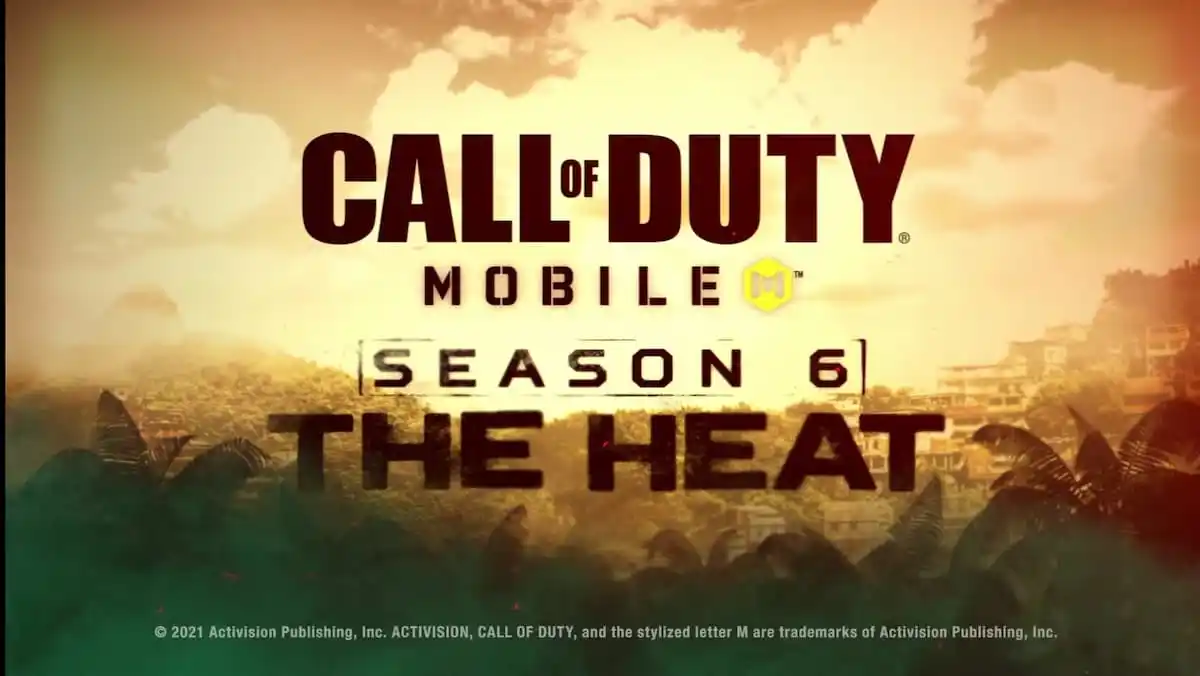





Write A Comment
CoD Mobile: How to download The Heat update