In Chillquarium, your fish slowly grow into adults over time, but you can speed up the process by feeding them nutritious food. If you want to automate the feeding process, we’ll show you how to set up auto-clicking for endless feeding.
How to do Auto-Clicking Trick in Chillquarium
The gameplay loop in Chillquarium involves buying a fish pack to get a bunch of baby fish, hopefully snagging a rare one in the process, then feeding them until they get enough XP to mature into adults. To speed up the process, we can utilize auto-clicking.
There are two ways to set up auto-clicking for endless food in Chillquarium. The first way is to use an in-game exploit, and it’s probably the easiest method, so we’ll cover that first.
Normally, you right-click on your mouse to drop a food pellet. You can hold down the right-click to drop food continuously, and we can take advantage of this by using an exploit to trick the game into thinking the right-click button is constantly held down, even if you aren’t actually doing it.
To do the in-game auto-clicking trick, do the following steps exactly.
- In Chillquarium, hold down right-click to start dropping food. Do not let go of right-click.
- While still holding right-click down, press ALT + TAB on your keyboard to switch focus to a different application on your desktop.
- Now that Chillquarium is unfocused, move your mouse out of Chillquarium‘s window, then finally let go of right-click.

If you did everything correctly, food should be constantly appearing at the last known location of your mouse when it was still within Chillquarium‘s window. If it doesn’t work, try again and take your time; you don’t need to do any steps extra fast.
There should now be a feeding frenzy in your tank! Your fish will happily eat up all the food in the tank, giving them tons of XP. Another tip is to drop the food near the edge of the tank, as that gives your fish less room to move. If the food is in the center of the tank, your fish might do circles around the food due to momentum.
How to Setup an Auto-Clicking Program for Chillquarium
The other way to setup auto-clicking in Chillquarium is to use an actual program for it. There are tons of auto-clicking programs out there, but the one we’re using for this example is OP Auto Clicker.
Go to the OP Auto Clicker website, and download the version that matches your operation system. Run OP Auto Clicker, and the configuration window should pop up. You can edit all the settings here.
You can leave the click interval alone, but make sure to set the mouse button under click options to right. Click repeat can be left on repeat until stopped. For cursor position, make sure you choose pick location, then click on Chillquarium, wherever it is. Your settings should look similar to this:
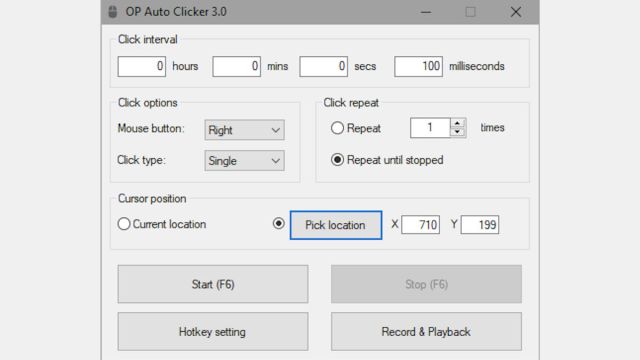
Once everything is setup, click on the start button or hit F6 to start the auto-clicking. Your mouse should immediately snap to Chillquarium, and the feeding frenzy begins.
The only downside to using an external auto-clicking program is that the program takes control of your mouse, which renders you unable to do anything else on your PC. If you can help it, we recommend using the first method for auto-clicking.
If you need any additional help with getting the auto-clicking trick to work or setting up a program, let us know in the comments below and don’t forget to check out the rest of our Chillquarium coverage.








Published: Jan 18, 2024 07:59 pm