The default camera angle in Hogwarts Legacy aims to deliver a more cinematic experience, so players can enjoy the scenic open world and the masterfully curated Hogwarts Castle. However, to some players, the camera angle is way closer than they desired.
In the wake of that, you might be wondering if you can change the camera angle in Hogwarts Legacy. Here is all you need to know.
Related | How to complete “Welcome to Hogsmeade” quest in Hogwarts Legacy
Can you change camera angle in Hogwarts Legacy?
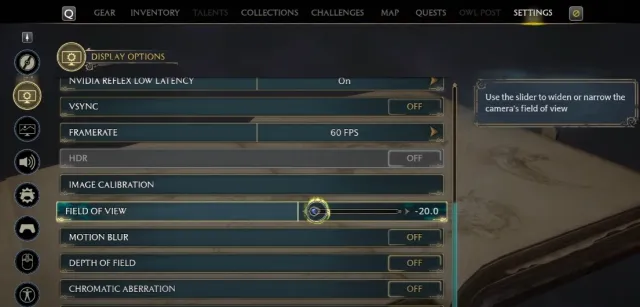
The answer to that question is both yes and no. If you are playing Hogwarts Legacy on PC, you can change your camera angle using the FOV (field of view) slider offered in the Display Options tab under Settings.
However, on consoles, there are no FOV Sliders or other such settings that you can use to change your camera angle. And that is why, as we said earlier, the answer is both yes and no.
Hogwarts Legacy‘s FOV Slider setting on PC can go from -20 to +20, and by default, you will find your FOV at 0, which translates to 70 FOV. So, if you set the FOV Slide to +20, your FOV will become 90, broadening your field of view, which works pretty well in combat and other such situations.
It may impact performance, though: with a higher FOV, each frame displays more objects, and may demand more from your hardware.
Related | How to get Shrivelfig Fruit in Hogwarts Legacy
Unfortunately, if you are playing Hogwarts Legacy on consoles, like we are, you cannot change your FOV. We scrounged the internet in search of any tricks that we could use to alter the game’s FOV, but sadly we didn’t find any.
But since many players are showing discomfort with Hogwarts Legacy’s default FOV on consoles, perhaps WB Games and Avalanche will add the FOV Slider to consoles through an update. If there is any such official news, we will update this article with the latest information.
That concludes our guide on whether you can change the camera angle in Hogwarts Legacy.
Hogwarts Legacy is an immersive open-world role-playing game coming to PlayStation 4, PlayStation 5, Xbox One, Xbox Series X|S, Nintendo Switch, and PC. For more news, guides, and features, check out our dedicated section.








Published: Feb 9, 2023 11:18 am