Respawn Entertainment did a great job with Apex Legends Mobile. The game is in no way inferior to the console version. Moreover, players can play comfortably using the touchscreen. However, more and more successful games are starting to support Controllers. And Respawn Entertainment also added this feature to the game. Therefore, in this guide, we will tell you about the best Controller settings for Apex Legends Mobile.
Best Controller Settings

Apex Legends Mobile has a lot of different settings. And if you decide to play with the Controller, you will have to dig a little into them. Most of the options can be left unchanged. But it is better to change certain settings to make your game with the Controller as comfortable as possible.
And so, further, you can find all the settings that need to be changed, sorted by tabs. Most of them are necessary to make playing on the touch screen easier. So, here are the best Controller settings for Apex Legends Mobile:
Basic Settings
| Option | Controller Setting |
|---|---|
| Lite Setup / Advanced Setup | Advanced Setup |
| Auto-Firing | Off |
| Left Fire Button | Off |
| One-tap ADS and Fire | Off |
| Bolt-Action Sniper Mode | Tap to fire |
| Semi-Auto Shotgun Mode | Tap to fire |
| ADS Mode | Hold |
| ADS Button Rotates Camera | Off |
Related: Does Apex Legends Mobile Have Bots? – Answered
Gameplay Settings
| Option | Controller Setting |
|---|---|
| Joystick triggers Auto-Run | Off |
| Crouching Controls | Tap |
| Slide Jump Control | Classic |
| Use the Crouch Button to rotate the camera | Off |
| Use the Jump button to rotate the camera | Off |
| Climbing Control Mode | Classic |
| Climbing Prompt | Off |
| Damage numbers display mode | Both |
| Battle Info | Follow Crosshair |
| Damage Crosshair | Crosshair with Shield Indicator |
| Incoming Damage Feedback | 3D Icon |
Controller Settings
| Option | Controller Setting |
|---|---|
| Joystick deadzone | 0.04 |
As you can see, we have only described some of the options. The rest you can change depending on your playing style, or not touch at all. But be sure to use our Controller settings to dominate the game. And while you are here, take a look at our guide on how to obtain Diamond Pieces.

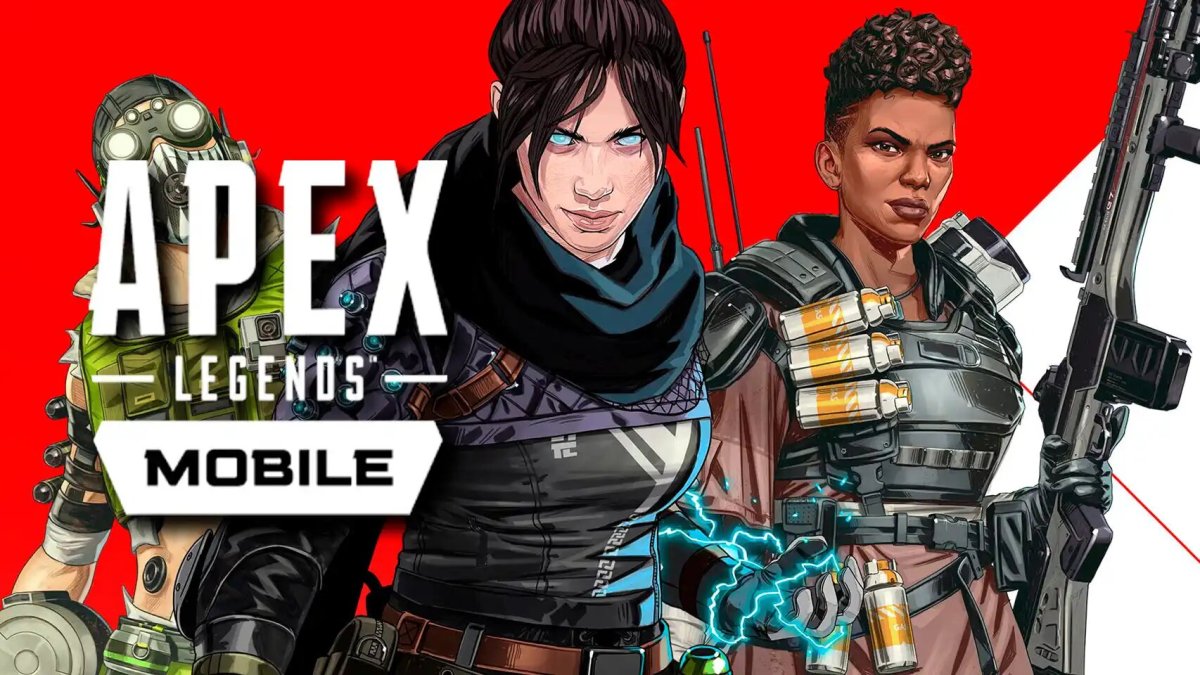





Write A Comment
Best Controller Settings for Apex Legends Mobile