Lethal Company puts you and your co-op team in the path of danger as you work to meet the company’s quota. This article will focus on all the terminal commands in Lethal Company.
While there’s plenty to worry about while exploring the game’s moons, the terminal in your ship can provide valuable info and resources. Let’s see which commands you can type in the terminal to learn more about the dangers lurking outside and get upgrades to make your survival more likely.
Common Lethal Company Terminal Commands
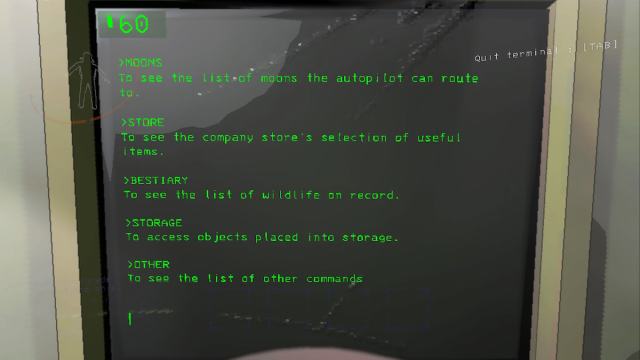
There are five main categories on the Lethal Company terminal, accessible through the following commands:
- Moons
- Store
- Bestiary
- Storage
- Other
Of course, these categories have plenty of entries, so we’ll have to explore them individually in-depth.
Moons
The Moons command contains every location where you can travel. Although it’s called “Moons,” this category also includes an extra location that is, indeed, not a moon. Here’s a list of sub-commands here:
- The Company Building—the place where you can sell your load.
- Experimentation
- Assurance
- Vow
- Offense
- March
- Rend
- Dine
- Titan
Besides the Company Building, all other locations are moons.
Store
As you may expect, the Store contains different items that you can buy using the credits you’ve earned through mining. Here’s everything you can buy from the store, from the cheapest item to the most costly, including some essentials like walkie-talkies and the precious Teleporter and Inverse Teleporter:
- Walkie-talkie (12 credits)
- Flashlight (15 credits)
- Lockpicker (20 credits)
- Pro-Flashlight (25 credits)
- Shovel (30 credits)
- Stun Grenade (40 credits)
- Radar Booster (50 credits)
- Boombox (60 credits)
- Extension Ladder (60 credits)
- Hazard Suit (90 credits)
- TZP Inhalant (120 credits)
- Record Player (120 credits)
- Cozy Lights (140 credits)
- Loud Horn (150 credits)
- Inverse Teleporter (375 credits)
- Teleporter (375 credits)
- Zap Gun (400 credits)
- Jetpack (700 credits)
- Pajama Suit (900 credits)
Bestiary
As the name implies, the Bestiary contains terminal entries on the various wildlife inhabiting the moons. However, this category won’t immediately show every species in the game. Instead, to get an animal in the terminal’s bestiary, you need to scan the creature via your Scanner tool.
Whichever creatures are in your bestiary, you can access their info by typing in the creature’s name followed by “info.”
Storage
Your ship’s storage holds any furniture you’ve stored on your journeys. The Storage command lists the stored items and gives you access to them.
Other
Finally, the Other command gives you access to additional commands. These aren’t secret terminal commands in Lethal Company—they’ve simply been nested under “Other” to save space on the terminal monitor. Other commands on the terminal include:
- View Monitor
- Switch player name
- Ping
- Scan
While View Monitor, Switch Player Name, and Scan are relatively straightforward, the Ping command needs a short description. This command activates the Radar Booster and makes it emit a noise.
All Lethal Company Secret Terminal Commands
The easiest way to summarize secret commands for the terminal in Lethal Company would be to dismiss them altogether. Indeed, there are no genuine Lethal Company secret terminal commands. However, there are several commands that might not be apparent immediately.
Firstly, there’s the Sigurd command, accessed from the main menu. This command lets you see log entries, which reveal more of the game’s lore.
Next, the Help command is particularly handy, as it gives you a list of every available command in the terminal. Similarly useful is the option to open or close secured doors, which you can do by typing in the particular number/letter combination used to mark every door.
Other than the commands mentioned here, there are no secret terminal commands in Lethal Company to speak of. If you want to explore other topics related to Lethal Company or learn strategies for various other games, make sure to browse our Game Guides articles. And if you discover a terminal command not listed here, let us know about it in the comments!


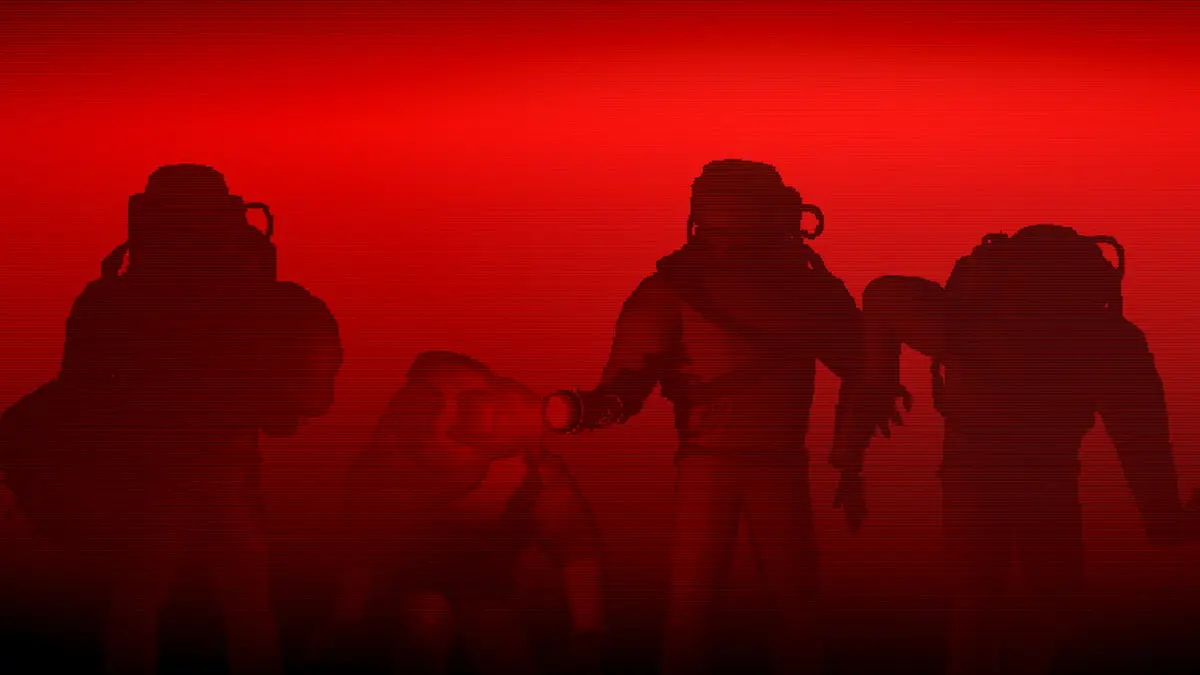





Published: Nov 20, 2023 08:59 am