Starting a public server in Project Zomboid, you should know various server codes. They are used not only to improve the in-game experience but also to moderate the server. Read this guide, and you will find out about all server commands in Project Zomboid. There is no time to lose. Let’s get started!
How to Use Server Commands
Before finding out commands, it would be best to discover how to use them. The first way is by using a console which you can find in the server menu. Moreover, you can give another player permission to use server commands through the console. The second way is entering codes directly using the in-game chat. You only need to open the chat using button T.
Related: Project Zomboid: Where To Find All VHS Tapes
General Commands
General commands are used to get free resources and interact with players directly. Also, there are some general commands used to manage the server.
- /additem “user” “module.item”
- /addvehicle “user”
- /addxp “user” “perk=XP”
- /alarm
- /changeoption option=”newOption”
- /chopper
- /changepwd “pwd” “newPwd”
- /createhorde “number”
- /godmode “user”
- /gunshot
- /help
- /invisible “user”
- /noclip “user”
- /quit
- /releasesafehouse
- /reloadoptions
- /replay “user” [-record | -play | -stop] “filename”
- /save
- /sendpulse
- /showoptions
- /[start | stop]rain
- /teleport “toUser” or /teleport “user” “toUser”
- /teleportto x,y,z
Moderation Commands
Moderation commands are used to manage the server, interact with players and give permissions to them. Make sure to use these commands only if necessary.
- /addalltowhitelist
- /adduser “user” “pwd”
- /addusertowhitelist “user”
- /[ban | unban]id “SteamID”
- /[ban | unban] “user”
- /[grantadmin | removeadmin] “user”
- /kickuser “user”
- /players
- /servermsg “message”
- /setaccesslevel “user” “[admin | moderator | overseer | gm | observer]”
- /voiceban “user” [-true | -false]
In conclusion, there are over 30 server commands in Project Zomboid. Generally, these commands are extremely helpful if you want to create your server in Project Zomboid. In other cases, there is no point in using server commands. That is how it is. Thank you for reading the guide. Hope you find it helpful! And while you are still here, make sure to read our guide on how to farm in Project Zomboid.


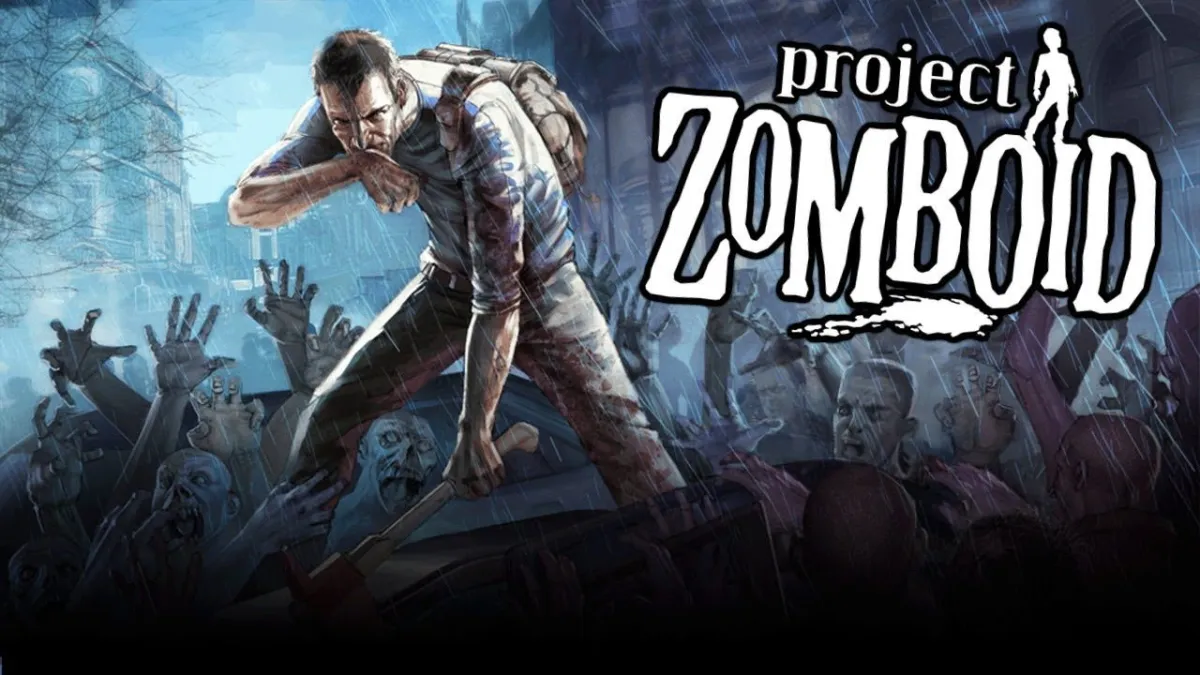





Published: Nov 21, 2022 08:41 am