Splatoon 3 is an incredibly fun shooter for the Nintendo Switch. Players must choose one of two factions and enter into an exciting battle with other players. To win you have to ink turf and also defeat enemy players. The game has a lot of cool features, but there are also a few bugs. And in this guide, we will tell you how to fix Communication Errors in Splatoon 3.
How to Fix Communication Errors
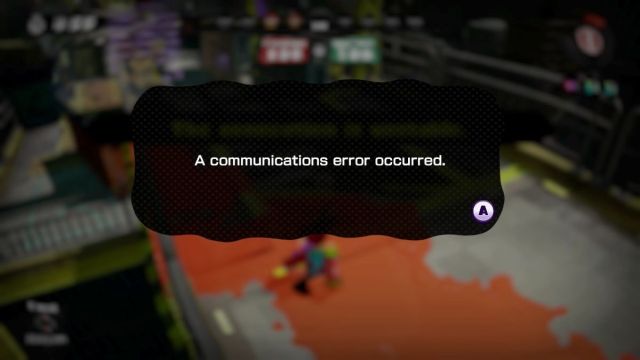
There are many different activities in Splatoon 3. But the most important are online matches with other players. These are very addictive modes that you will spend many hours in. However, after the release of Splatoon 3, players began to experience Communication Errors.
These Errors occur when players try to connect to Salmon Run or Turf War modes. Also, this Error sometimes appears after you are kicked out of a match. In general, this is a very unpleasant Error that spoils the game. But luckily there are several ways you can fix it.
Related: How to Get Splat Zones Badge in Splatoon 3 – Guide and Tips
Often this Error appears because you have problems connecting to the Internet. Therefore, you must use a mobile phone or PC to check the quality of your Wi-Fi. If there are no problems with the Internet connection, proceed to the next step.
Now you must restart the game. To do this, press the Home button on your console and press the X button to close the game. Launch Splatoon 3 again.
Also, check your Nintendo Online subscription. Without an active subscription, you will not be able to play online game modes. But if none of this helped you, you just need to wait. Due to the huge number of players, the Splatoon 3 servers may not work correctly. But the developers will fix these Errors in the next patches.
That’s all you need to know about the Communication Errors fix. Follow our tips, and you will be able to enjoy the game again with your friends. And while you are here, take a look at our guide on how to get the Murch Badge.










Published: Sep 14, 2022 10:31 am