Anime Dimensions is one of the biggest anime-themed experiences on Roblox. Players can create their own characters, train up their attributes, wield a variety of weapons, and even meet their favorite anime heroes from popular series. The game gets constant updates adding new bosses, content, and more, so today we’ll show you the Anime Dimensions Discord link for update patch notes.
How to Join the Anime Dimensions Discord Server for Update Patch Notes
Normally, most Roblox developers place a Discord link on their group page. Albatross Games, the developers behind Anime Dimensions, haven’t done this for some reason, so many are left wondering how to get into their official Discord server, if it even exists.
We are pleased to inform you that there is indeed an official Albatross Games Discord server, and you can join with the invite link discord.gg/animedimensions. Follow this link, and you’ll be redirected to your Discord app to join the server.
As is the case with most Roblox Discord servers, the Anime Dimensions server uses Bloxlink to verify your Roblox account. Upon joining the Anime Dimensions server, you’ll only have access to the #rules and #game-announcements channel.
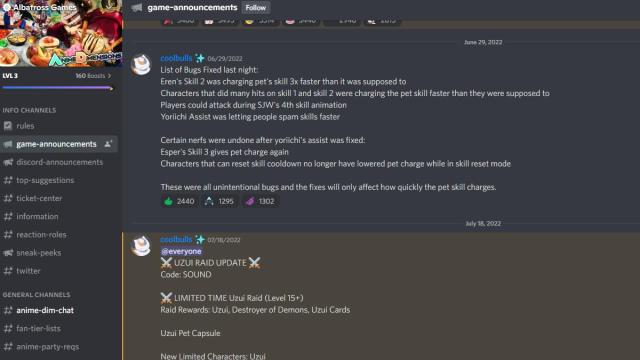
Related | Roblox Anime Dimensions Codes
The #game-announcements channel is a great place to see update patch notes for the game, but if you really want the inside knowledge, you’ll have to verify your Roblox account. You should see a channel for verification, so go to it and type /verify to start the process. Follow the instructions and you’ll be verified.
Once you’re verified, you’ll have full access to the server. We highly recommend reading the rules, as the moderators of the Anime Dimensions server are quite stringent about rule breaking, and bans are very common.
You can talk about the game with other fans, but what you really want is the #sneak-peeks channel. In this channel, the developers will post little images and snippets of updates to come, so you get to know firsthand what’s being added to the game.
That concludes our guide on how to join the Anime Dimensions Discord server for update patch notes. If you have any other questions, let us know in the comments below!










Published: Aug 3, 2022 07:19 pm