Roblox has a massive collection of popular songs that one can listen to simply by entering their corresponding ID codes. While browsing through the vast Roblox audio library, players will come across many hit songs, including IShowSpeed Shake. The track was released in 2021 and has amassed millions of views on YouTube.
In this article, we check for IShowSpeed Shake ID codes that can be used to play the song in various Roblox experiences. If you’re new to the world of Roblox music, we will explain how you can listen to this song while playing your favorite Roblox games.
Roblox IShowSpeed Shake ID Codes
The Roblox IShowSpeed Shake code that we have listed below was working previously, but unfortunately, it is no longer active. After extensive research, we weren’t able to find a working alternative.
Many Roblox Music ID codes stop working if copyright issues arise. There are also often crackdowns on music that contains lyrics with offensive words or generally sensitive language. Still, you can try the codes below for yourself and see if they work on your Boombox.
- IShowSpeed – Shake: 8200824691
- IShowSpeed – Shake – Chipmunked: 8467147682
- IShowSpeed – Shake: 9060430802
If these don’t work, you can always check out our selection of active Roblox Music Song IDs and make sure that you have something to listen to while playing your favorite Roblox games.
How to Use Roblox Music ID Codes
To play music in Roblox games, you will need a Boombox. Here are the steps on how to make it work:
- Purchase a Boombox from the Roblox Avatar shop if you want to permanently listen to tunes in various Roblox experiences
- Start the game and equip your Boombox if possible
- Tap on it and enter the Song ID for the song you want to listen to in the Boombox text field
- Click on the play button
- Enjoy your music while exploring the game you’re in
How to Listen to Music in Roblox Without Buying a Boombox
While having your own Boombox has its perks, as you can play it in any game that allows for this option, you don’t need to spend your Robux on this item. There are many Roblox experiences where you can go and get a Boombox for free while you’re playing. Some of them are Da Island or Free Boombox/Radio. Games like these are perfect for trying out Song IDs for Roblox music you’re interested in.
You will just need to start one of these Roblox experiences, equip the given Boombox from your inventory, tap on it, enter the code of the song you want to hear, and hit Enter or the Play button.
TouchTapPlay has more than Song ID codes for Roblox Music. Check out our dedicated Codes section and claim all kinds of freebies in your favorite Roblox and mobile games!





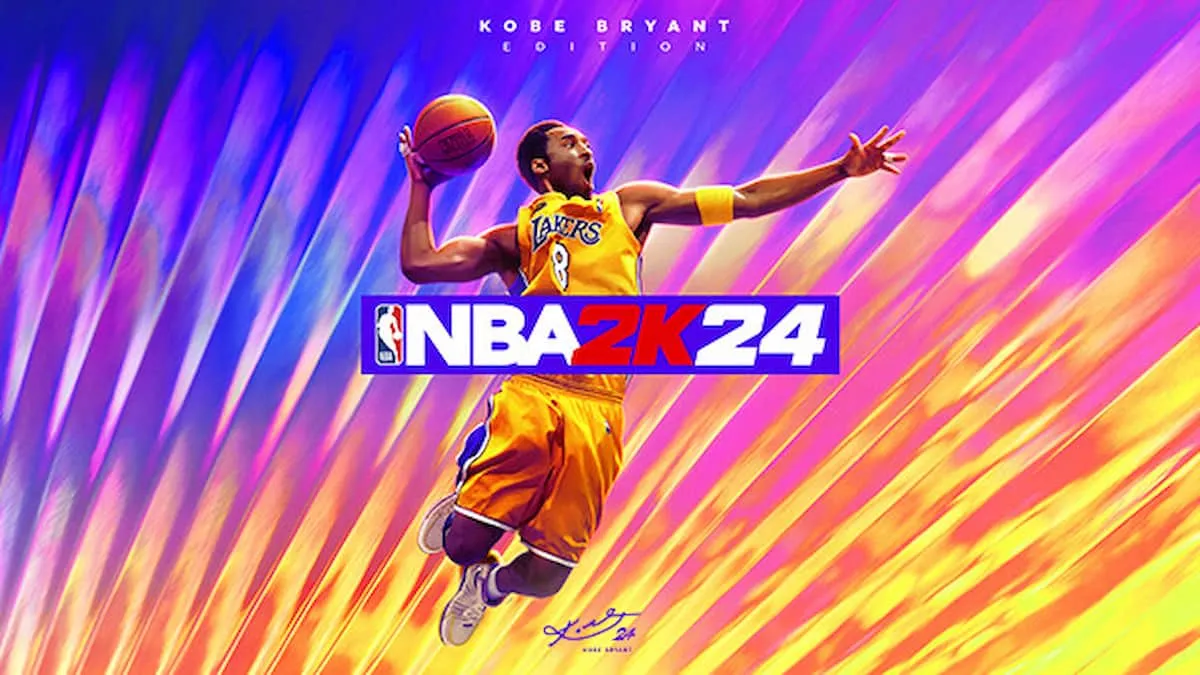


Published: Apr 4, 2023 02:07 am