The Roblox platform is packed with many amazing titles including the new Arcane Odyssey, an open world action-MMORPG that although still in early access, will be launching on the Roblox platform very soon. In this game, players will experience an epic journey through the War Seas, where they can take part in the conflicts of kingdoms as well as organisations that are striving for power.
And as you are battling hostiles across the Bronze Sea, it’s very crucial that you learn how to block incoming enemy strikes in the game. So whether you’re raiding a bandit camp or trying to board an enemy ship, you can easily become bombarded with assaults that can put you down before you know it. So here is how to block in Roblox Arcane Odyssey.
Roblox Arcane Odyssey: How to Block
In order to block in Arcane Odyssey, you simply need to hold down the G button which will allow your character to lift their equipped shield up or hold their fit together (Wakanda style) to protect themselves against incoming attacks. You can only use the G button on your PC to block as the game doesn’t support controllers and is not available on Xbox, PS or mobile.

If you successfully block an enemy’s attack, you’ll notice a white visual shockwave that’ll pop up with the phrase ‘Blocked!’ and the enemy will become staggered for a while before they can attack you again, giving you enough time to deal great damage to them before they recover.
So be sure to use your best counterattack move against them and if it’s an enemy you know you can’t beat yet, then you might consider making a run for it before they recover. And if you’re battling multiple enemies, then blocking becomes tricky but luckily, you don’t need to be directly facing an enemy to block their attacks.
See Also: Best Magic in Roblox Arcane Odyssey – Magic Tier List
Ultimately, the attacks that your character can block vary as well. And although your character can often block incoming attacks automatically, there are high-damage attacks that will nevertheless cause some damage despite blocking them.
So we suggest not always relying on the autoblock feature and always holding the G button to block attacks in Roblox Arcane Odyssey.


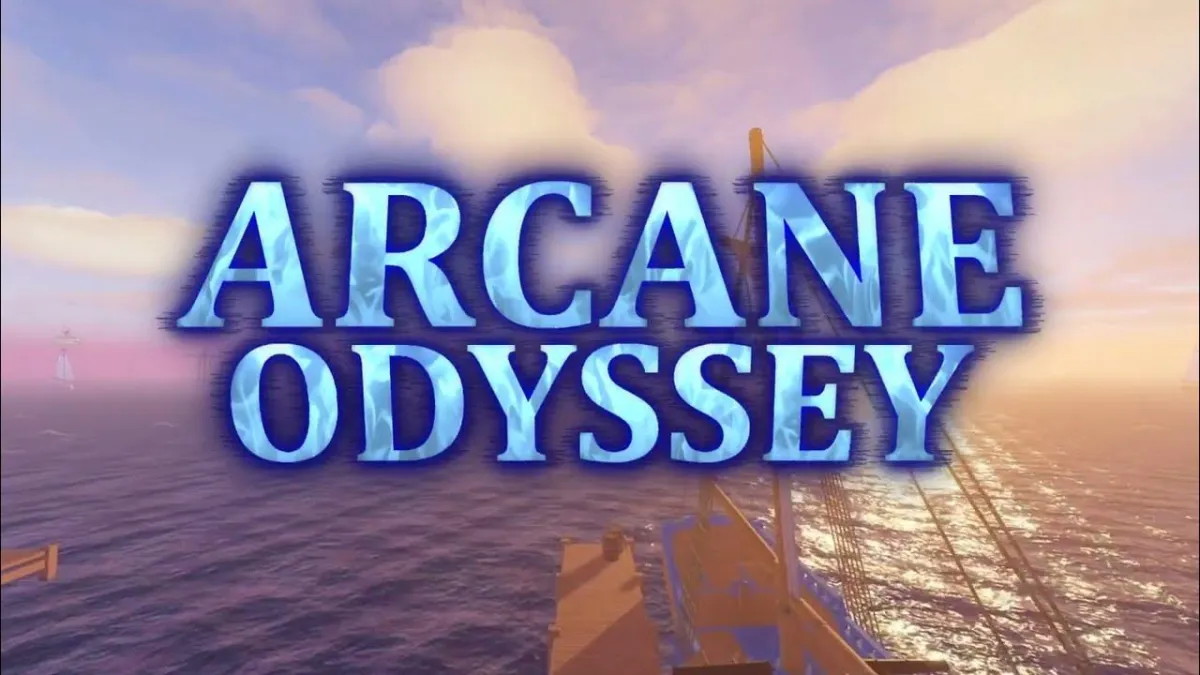





Published: Mar 7, 2023 03:38 am