PUBG Mobile is one of the finest battle royale games explicitly designed for mobile devices. The game is packed with several multiplayer modes, including a custom room mode through which you can play with your friends. Creating a custom room in PUBG Mobile is an easy task, and all you need is an item called ‘Room Card.’
There are many ways to acquire Room Cards in PUBG Mobile. You can either obtain it by completing the Royale Pass missions or heading over to the in-game store. However, you will need to spend some UC cash to buy Custom room cards.
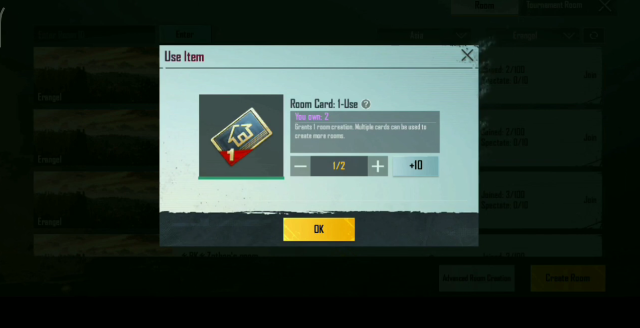
Once you have it, follow these guidelines to create a Custom Room in PUBG Mobile to play against your friends.
How to create a custom room in PUBG Mobile?
- On the main lobby, click on the Select Mode option, located at the bottom left of the screen.

- Tap on the Room option located right under the training session.

- Click on the Create Room.

- Customize the room settings according to personal preference.
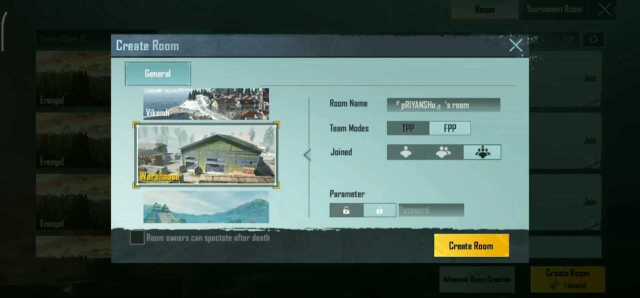
- Hit the OK button and share the ID, Password of the room with your friends.
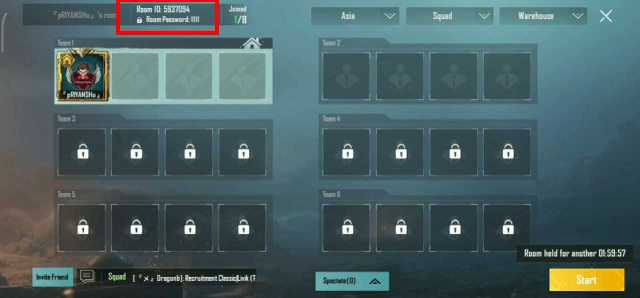
How to join Custom Room?

- Go to the Custom Room mode in the mode selection menu.
- Enter the Room ID in the search bar.
- Enter the Room Password provided by the Room creator.
- Click on Join and equip any team slot.
Apart from this, there’s an another way to join custom rooms in PUBG Mobile. You can ask the Room owner to directly invite you from the Friend list menu.








Published: Oct 15, 2020 07:04 am