If you just started playing Priconne R, chances are you want to start with some of the best units in the game. Below you will find a very easy Princess Connect Re: Dive reroll guide, to help you get your favorite characters ASAP and quickly progress in the game.
In this Priconne R reroll guide you’ll find out how to reroll, and most importantly, who to reroll for in Princess Connect. Since there are just a few characters you can go for in the first pull, it shouldn’t take you too long to get your favorite, Makoto.
So without further ado, let’s take a look at how to reroll in Priconne R:
Before you reroll:
I’d advise you that before you reroll, you claim all of your Jewels and try to summon a couple of times. It’s even better if there is a banner for a character that you want on your team because you might pull them, thus not even having to reroll.
Another point I’d like to make is that you should think well about how you want to play. If you want specific team compositions and units, then you want to save your Jewels for specific banners – otherwise, if you want to play purely for fun, then you can spend them on any banner that’s currently active and try to see if you get any of the units you want.
However, at the very beginning, you should try to reroll for one of the units that are currently strong (I’ll detail more about them below) – they’re considered meta for a reason. Save your Jewels for when you know exactly what units you want on your team.
When to reroll in Priconne R?
If you have decided you want to reroll for a better start in the game, then you want to go for a few specific units. At the very beginning of the game, you will get one free gacha (in the tutorial stages) that will give you a 3* character.
That 3* character is the one you’ll be rerolling for since it is the very first 3* on your lineup. Once you obtain it, you can start building a team around it and look to obtain other units that have a good synergy together.
Princess Connect Re: Dive – Who to reroll for?
In the first gacha you can obtain the following units:
- Akino
- Anna
- Io
- Salen
- Sizzle
- Ninon
- Nozomi
- Hatsune
- Makoto
- Maho
- Monica
- Reno
Out of all of these 12 characters, you should try to go for Makoto, since she’s the one that will be a beast in Clan Battle.
Makoto [!!]
Her kit allows her to lower the enemy’s DEF, which is always a plus. She also has high damage, which makes her quite a well-rounded unit that can be viable in many instances. She should be your go-to unit if you want to reroll.
Hatsune
If you want some decent Magic damage, Hatsune is probably the best Magic DPS unit in the game at the moment. She can be viable in PvP, Clan Battle, and Story alike, and melt through enemies that are weak to Magic damage.
Maho
Maho is a really good unit from multiple points of view. She has a TP boost and is also an amazing Healer. You can use her in pretty much any content, since later on a healer might be quite necessary.
How to reroll in Princess Connect Re: Dive
Method #1 (recommended)
This method can work straight on mobiles, but you will need to get a specific app that lets you clone an app (I used Parallel Space). It works on an emulator too, and it might be easier to reroll on one.
Even though there are three stages to this reroll, it is not all that difficult. I recommend this as the go-to method since it’s the fastest one once you get the hang of it.
First stage:
- Launch the game, and start playing as you’d normally do.
- Complete the tutorial (do the tutorial gacha and claim all the rewards in your mailbox).
- If you haven’t done so yet, then link your Crunchyroll account. This will give you an additional 2000 Jewels that you can use to summon (Open the Menu -> Account Link -> Crunchyroll).
- Do the rest of the summons using your Jewels.
Second stage:
- If you didn’t get anything that you like, then start by unlinking your Crunchyroll account.
- Open the cloning app and clone Priconne R.
- Once it’s done, open the cloned Priconne R app.
- Open the Data Link menu located in the upper left corner of the screen.
- Use a second Crunchyroll account when asked to link the external account.
- Do not launch the game on the cloned app – just close the app.
Third stage:
When you finish this process, you will have to open the main Priconne R app. Basically you want to use the second (as many as it takes) Crunchyroll account to reroll again, and get all the Jewels.
- Open your main Priconne R game and head on to Data Link.
- Use your second Crunchyroll Account and repeat the process – play through the tutorial, do claim the rewards, do the summons.
If you didn’t get any units that you wanted (again), then open your device settings and head on to Settings -> Apps -> find the Priconne R clone -> Clear Data. This will reset the clone app to zero, so you can keep doing as many rerolls as you want.
Method #2
This reroll guide works for both players using an emulator, and those who play straight from their mobiles.
Rerolling is pretty simple. I’ve tried a few methods, but I find that the easiest one is by simply deleting your app files. Also, this method has worked for me and it’s completely different from the other method. It doesn’t link your account to Crunchyroll, so you’ll be missing out on 2000 Jewels. To give it a go, follow these steps:
- Launch Priconne R as you’d normally do, and start playing with a guest account, not linked.
- Do not link the account! [hit Later]
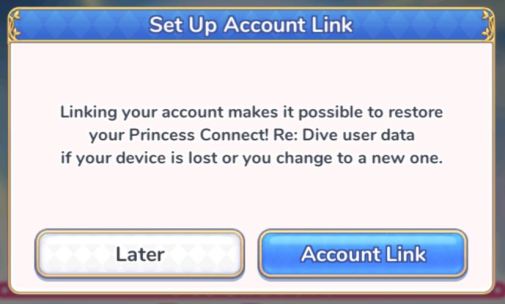
- After you do your summons, you have to close the game and go to your device’s Settings.
- Head on to Apps -> scroll down until you find Priconne R.
- Tap on it and you will see an option Storage. Open it.
- Select Clear Data and Clear Cache, and it will delete all of your current progress on the guest account.
That’s it – you can start over, log in with a new guest account, and once you get the units you want, you can bind it anytime.
You can do additional summons before you reroll.
Do the tutorial, and get to its final stages where you will summon one 3* character.
Claim your free rewards from the Presents menu – you should have over 3000 Jewels.
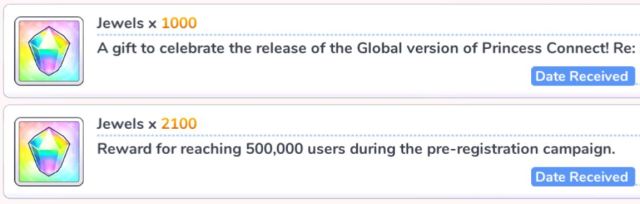
- Summon two times (1500 Jewels x2) in the Focus Gacha or Premium Gacha, depending on which character/s you want.
- If you don’t want a specific character, then save your Jewels.
That will sum up our Princess Connect reroll guide! Is there anything else you’d like us to cover about the game? Let us know down in the comments section below!







Write A Comment
Princess Connect Re: Dive Reroll Guide | Priconne R Reroll Guide