Pokemon Go is all about catching and evolving the creatures. Although Pokemon Go is a solo free-to-play game, players eventually require friends to complete particular tasks or challenges. For example, players need to ‘make a new Friend’ to unlock the reward in the Holidays Friendship Challenge.
Beyond this, Raid Battle is another great example in which trainers would require a large number of players to beat Legendaries. If none of your real-life friends plays Pokemon Go, then adding online players via Friend Codes is the best option to accomplish the tasks.
Below, we’ve listed some working Friend Codes to add friends in Pokemon Go.
Pokemon Go Friend Codes list

Here are some working Pokemon Go Friend Codes in February:
- 9221-2153-3077
- 5043-7496-0551
- 4474-5743-4067
- 0367-4944-4203
- 5293-4133-9011
- 5823-3295-5669
- 1674-2466-2294
The above friend codes have been sourced from the r/PokemonGoFriends subreddit. Hence, you can send the friend request to complete tasks and gain free in-game bonuses like extra Gift rewards. On top of this, you can also visit Pokemon Go Discord servers to discover new friends.
Now you’ve enough friend codes to add them to your friend list. In order to send a request, navigate to your Friends page and tap the ‘Add Friend’ button. A box will be displayed on the screen where you can enter the code. Finally, input any of the above codes and press the ‘Send’ option.
If you still have any questions regarding the Pokemon Go Friend Codes, feel free to ask them in the comments section.
- Related: How to get Espeon in Pokémon Go



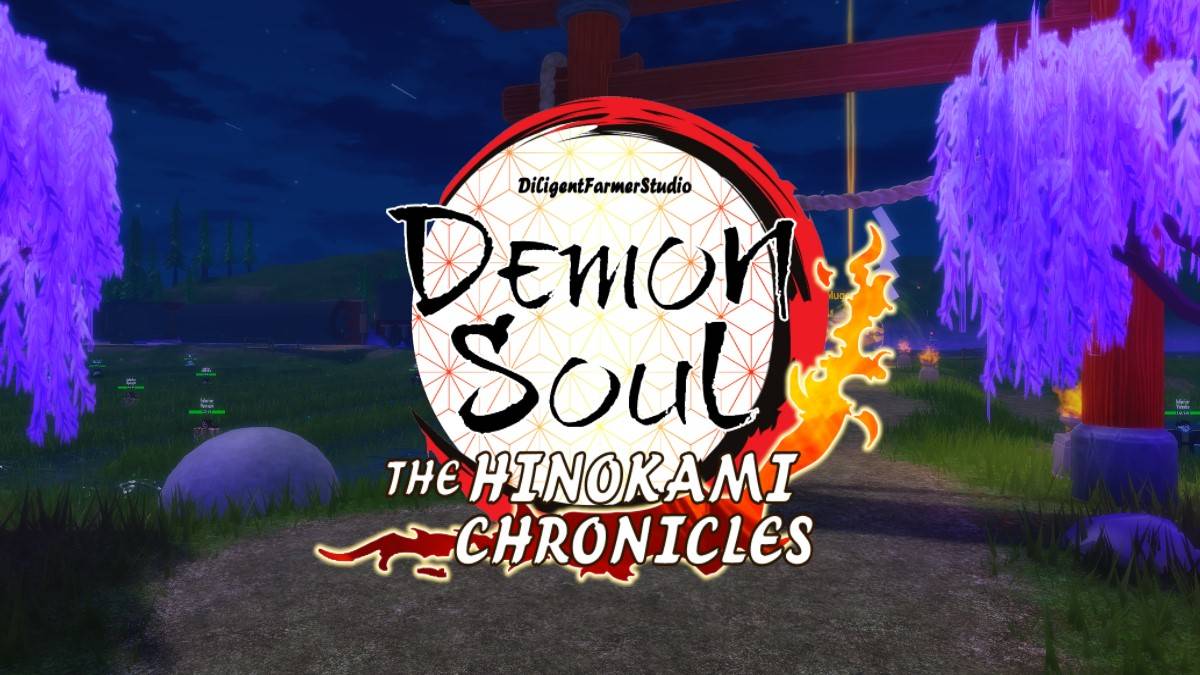




Published: Feb 6, 2022 06:16 am