Paint It Back is a brilliant iPhone and iPad puzzle game that really kept me playing and managed to keep me hooked with its incredible mechanics and extremely fun way of having you put the thinking cap on and work up some logic. Of course, Paint It Back is not always easy and if you happen to get stuck while playing, I am here to help you with the solutions.
Below we have the Paint It Back cheats: Portraits solutions, with the screenshots of all 9 paintings and how to complete them. Enjoy!
Skinny Santa
The Matchsticks Mia, Milo and Mitch
Calisthenics with Farmer Joe
Portrait of a Guy Watching TV Way Too Close
Pony Close-up
Man vs. Duck
Falling Log Flattening Man
The Face of Halloween
Conjoined Twins in a Turtleneck
I am working on completing the next set of paintings and as soon as I have them figured out, I will post them here at Touch, Tap, Play – so make sure to check back soon if you need more help! (Did it – you can check them out here)

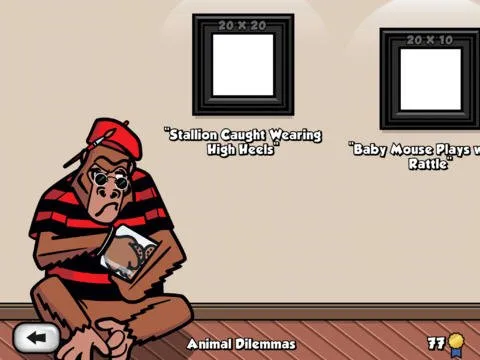
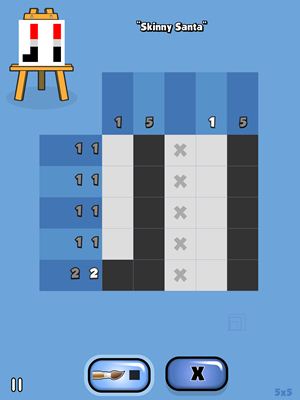
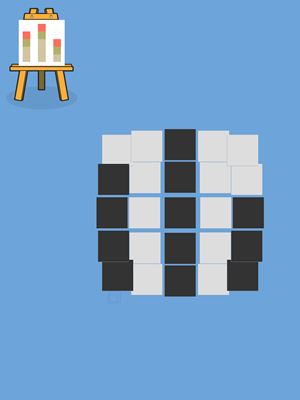
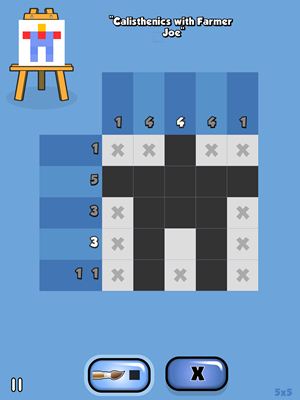
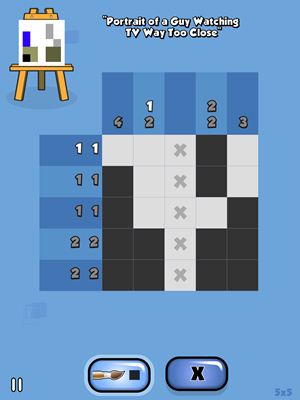

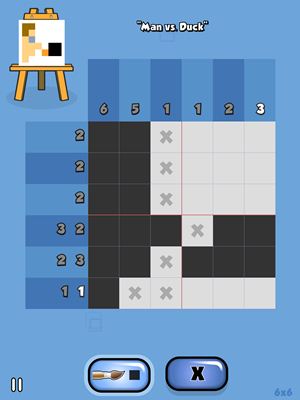
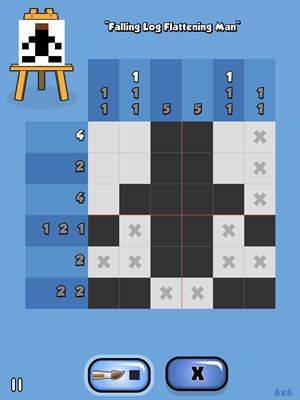
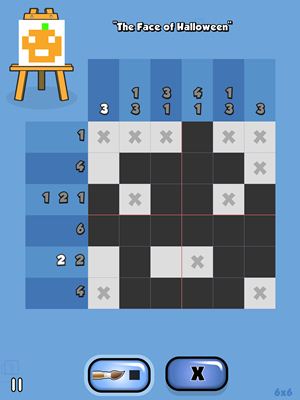
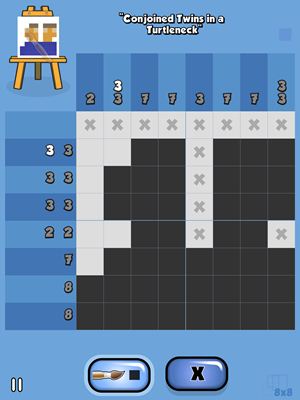





Write A Comment
Paint It Back Cheats: Portraits Solutions