Getting an Outdated Client error in Minecraft and need help fixing it? Mojang releases one major annual update featuring tons of engaging content, such as new blocks, mobs, biomes, and more. These updates are usually followed by many minor updates that provide necessary bug fixes and tweaks. Players on older versions can face errors such as the ‘Outdated client’ error if they do not update to newer versions.
What Does Outdated Client Mean?
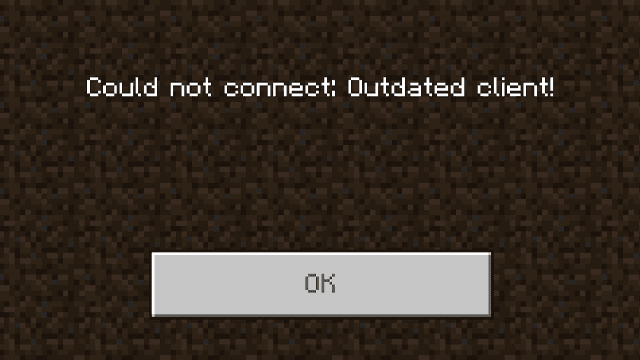
Related: New Tools and Archaeology Coming to Minecraft 1.20 Update
Outdated Client is one of the most common errors in Minecraft. It can occur in both Bedrock and Java Edition. An outdated Client error pops up when a player attempts to join a server with a newer or older version of Minecraft. The server connection is successful only if both the client and server versions are the same. Otherwise, players will get a warning saying, “Could not connect: Outdated client” or “Incompatible client.”
Minecraft Outdated Client Error Fix
Fixing the Outdated client error is pretty simple, but the process varies from device to device. To get rid of this error, players need to update to the latest version of Minecraft or make sure their game version is the same as the server’s version they are trying to join.
In Java Edition, players can see the version of the server. After checking the version, open the Minecraft Launcher and create a new profile of that version. Usually, Minecraft servers update to the latest version of the game. Players should download the latest version of Minecraft Java Edition and see if that resolves the issue.
Similarly, players on Bedrock Edition can also fix the Outdated client error by updating to the latest version of Minecraft. Here’s how to update Minecraft Bedrock on different platforms:
- IOS/Android: Use App Store or Google PlayStore to download the latest version.
- Xbox: Select more options for Minecraft in “My Apps & Games”. Then, select “Manage game & add-ons” and then select “Updates” to download any available updates.
- Windows: Use Microsoft Store or Minecraft Launcher for Bedrock Edition to download the latest updates.
- PlayStation: Use the check for update option for Minecraft to search for any available updates.
- Nintendo Switch: Open eshop and search for “Minecraft” to see if an update is available.
After updating to the latest version, players won’t face the Outdated client error in Minecraft.
Also Read | How to Fix Minecraft Launcher Error Code 0x803f8001








Published: Dec 14, 2022 09:18 am