The Pokémon games are all about strategy and planning. Every single Pokémon belongs to one or two of the eighteen types, each with their own strengths and weaknesses. Trainers can have up to six Pokémon on their active team, so they’ll need to think about which types to cover. With the aid of team building tools, you can make the process a little easier. Today, we’ll show you how to use team builder in Pokémon Scarlet & Violet!
Team Builder Websites for Pokémon Scarlet & Violet
Team builder websites have been around for some time now. They were used primarily for planning your team for a special self-imposed challenge run through a Pokémon game, or simply for strategic purposes.
Whatever you’re planning to do, team builders are great for strategizing around your dream team. What types will you be mostly resistant to, and what will you be weak to? Team builders are great for analyzing these kinds of things.
Today, we’ll show you two of our favorite team builder websites: Marriland and Richi3f’s Team Planner. We’ll start off with Marriland, as that is a website that has been around for a while.
Marriland Team Builder
Marriland is a popular Pokémon fan site, and as such, they have a pretty robust team builder. First, you’ll want to type in the names of your Pokémon into the six fields. If your Pokémon have regional forms, make sure to designate that in the drop-down box that appears.
Next, you’ll want to set some auxiliary options. You can change the generation ruleset, but most Trainers will leave it on the default settings, which is the latest generation. You can also allow Tera types, which is helpful for Pokémon from Scarlet & Violet.
In general, this is all you should need. Scroll down, and you should see your team, alongside all Pokémon types. This is a very handy chart to show you a general overview of your team’s resistances and weaknesses.
If you want to get really in-depth, you can enable the Advanced Mode checkbox, which allows you to set your Pokémon’s moves. You’ll need to know the names of the moves off the top of your head, but this is helpful for simulating advanced strategies.

You can save your team for later if you require it for future reference. Furthermore, you can also generate a team code, which allows another person to see your team, or you can simply just generate a sharing link.
Related | Top 5 Electric-Type Pokémon in Pokémon Scarlet & Violet
Richi3f’s Team Planner
Next, we’ll talk about Richi3f’s Team Planner. This one isn’t as fleshed out as Marriland’s team builder, but we do appreciate the graphical user interface of it.
First, you’ll need to choose your game, so scroll down and select Pokémon Scarlet & Violet. You should see six empty slots, so scroll down and the entire Paldea Pokédex is listed here, so go ahead and click on any Pokémon to add them to your team.
You can narrow the displayed Pokémon by using the filter settings under Your Options, which can filter Pokémon by type, color, generation, and more! The Pokémon list is really nice because unlike Marriland’s team builder, you don’t need to know the Pokémon’s name if you know what it looks like.
Simply click on a Pokémon from the list to add them to your team. Once you’ve added six Pokémon, click on the Show Team Analysis button, and this will show you what types your team is good against and what they’re weak against.
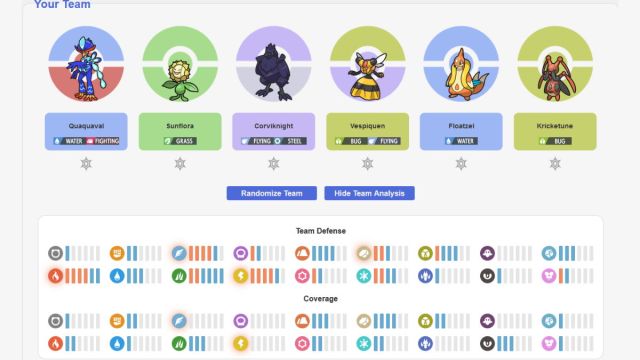
Under Team Defense, blue bars represent a resistance—hover over the bar with your mouse to see which Pokémon in particular has resistance to that type. Red bars mean weaknesses, so try to keep them to a minimum.
Under Coverage, the bars represent how many Pokémon you have that are super effective against the selected type. You want to try to aim for as many bars as possible if you want full coverage.
That concludes our guide on how to use team builder in Pokémon Scarlet & Violet. If you have any other team builder websites that we didn’t list, let us know in the comments below!


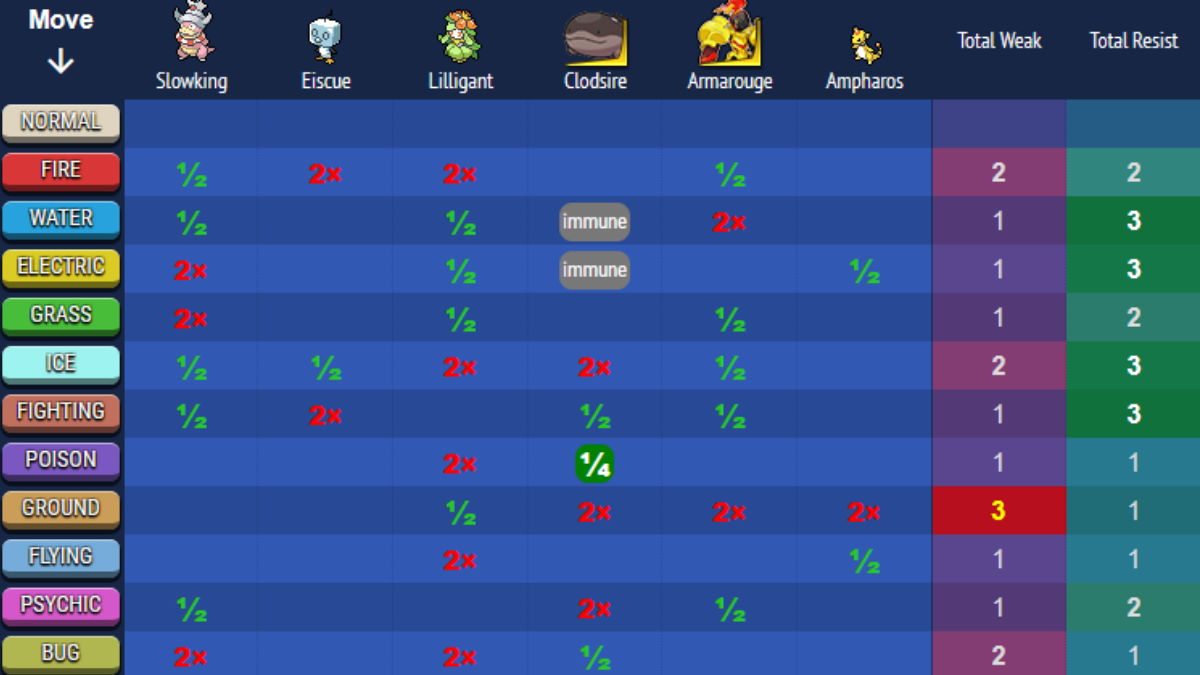





Published: Nov 29, 2022 03:59 am