Fortnite is a challenging battle royale game where you’ll need every advantage you can get in order to survive long enough or even win a match. Visual effects are one of the core game setting that you can and should enable to help pinpoint where opponents may be located.
And since Fortnite has quite a substantial amount of learning curve such as bloom replacing recoil which makes it difficult to aim and building adding layers of complexity to combat.
You can easily get caught up in an intense fight that will cause you to lose track of your opponent or fail to hear an incoming enemy who could put you down. While a nice pair of headphones can improve awareness, it’s way better to enable the in-game Visual Sound Effect from the settings.
How to Turn On Visual Sound Effects in Fortnite
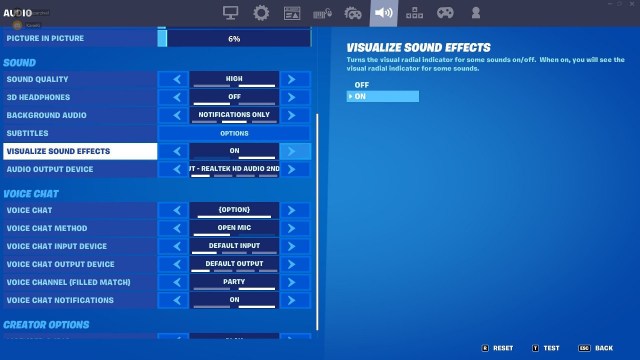
To turn on the visual sound effects settings on Fortnite, open the game’s settings menu and navigate to Audio Settings. Then turn on ‘Visualize Sound Effects’. This will show the direction of various noises in-game. If you don’t have headphones, playing with Visualize Sound Effects is a must. It lets you know the exact direction of footsteps, gunshots, vehicles, and heals. It even shows the direction of sounds you might not hear with the settings turned off.
Turning on this setting is especially helpful in building fights where you can see where players are by just looking at the indicators on screen. The game’s visual sound effects is rad, but it does have its drawbacks.
For one, the setting will negate the effects of the 3D Audio settings. So if you’re not playing with headphones, this won’t affect you. But you can’t use both 3D Audio and Visualize Sound effects.
Additionally, not all sounds will be shown using the visual sound effects. For instance, you can’t hear when a player is crouching or falling. With that said, even if you don’t plan on using the visual sound effects feature in Fortnite, it’s worth trying out for a couple of matches.







2 Comments
How to Turn On Visual Sound Effects in Fortnite