Nintendo has recently released the classic and much-loved Pikmin games together for Nintendo Switch. The original Pikmin games, Pikmin 1 and Pikmin 2, originally came out in 2001 and 2004, respectively, and they have remained popular ever since.
The newly-remastered Pikmin games can now be played on the Nintendo Switch, which, as many of you may know, has gyro sensors in the controllers. Players have been wondering if it is possible to turn the gyro controls on while playing Pikmin 1 and 2, and how exactly these controls work with the puzzle adventure game. Here is all you need to know.
How to use gyro controls in Pikmin 1 and 2
With Pikmin 4 to be released very soon, Nintendo made the smart decision to remaster the first two Pikmin games in HD and release them in one easy-to-play package for Nintendo Switch. The release was announced during the Nintendo Direct presentation last September.
Pikmin 1 follows the adorable little creatures after they crash-land on an uncharted planet, where they must try to rebuild the ship and survive against all odds. They then return to the strange new world in the second Pikmin game. The digital version of the Pikmin 1 & 2 bundle is available now in digital format, with the physical copy coming Sept. 22, 2023.
Related | How to play the Pikmin games in order
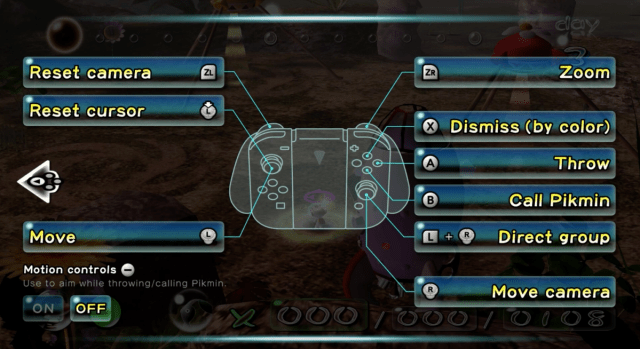
When players first fired up the newly-remastered Pikmin 1 & 2, they found the gyro controls were not readily available. To set up gyro controls on Nintendo Switch while playing Pikmin 1 & 2, all you have to do is go to your Pikmin in-game menu, where you read all the information about your Pikmin and the environment you are in, and click on the arrow on the right.
There you will find the Gameplay Controls showing all the assigned buttons on your controller, and an option at the bottom to turn Motion Controls on or off. To use gyro controls, turn this option on. This allows you to use the gyro controls in Nintendo Switch to “aim while throwing or calling your Pikmin”.
Now you will probably find the controls much more intuitive, and the Pikmin 1 & 2 gameplay a little more enjoyable!








Published: Jun 22, 2023 11:06 am