Contraband Police is a simulation game where you oversee a Border Post and ensure that all potential citizens have the right documentation. The game works on a day-to-day basis, so the saving system can be a little confusing. Today, we’ll show you how to save your game in Contraband Police.
Saving your progress in Contraband Police
Contraband Police was designed with the mentality that your moment-to-moment decisions need to be impactful and thought out, so the developers decided to make the game autosave at the end of each day.
The reason for the end of day autosave is that the developers probably thought that most players would try to “save scum,” which is basically loading an earlier save to avoid any potential mistakes you might have made.
Related | Where to Find All KGP Files in Contraband Police
To summarize, Contraband Police has no way of manually saving in-game. Your only option for reverting to an earlier save is to restart the entire day, which of course comes with obvious downsides.

We know there’s a big demand for manual saves from the community, but we’re not sure if the developers are planning to implement it. The game will be receiving cloud save support in the future however, so it’s a possibility.
If you really want to manipulate Contraband Police’s saves, you’ll have to do so by literally moving the save files on your computer. Navigate to:
- C:/Users/(Your Windows username)/AppData/LocalLow/CrazyRocks/ContrabandPolice/saves
In the saves folder, you’ll see two folders; look for the folder that has three save files inside. If you’re at a point in the game where you want to return to, make a backup of this folder and keep it somewhere on your computer. Then, whenever you want to return to this point, simply move the save file back here.
That’s about the extent of control you have over the game’s save files, and thus, ends our guide on how to save your game in Contraband Police. If you have any other questions or helpful notes, let us know in the comments below.


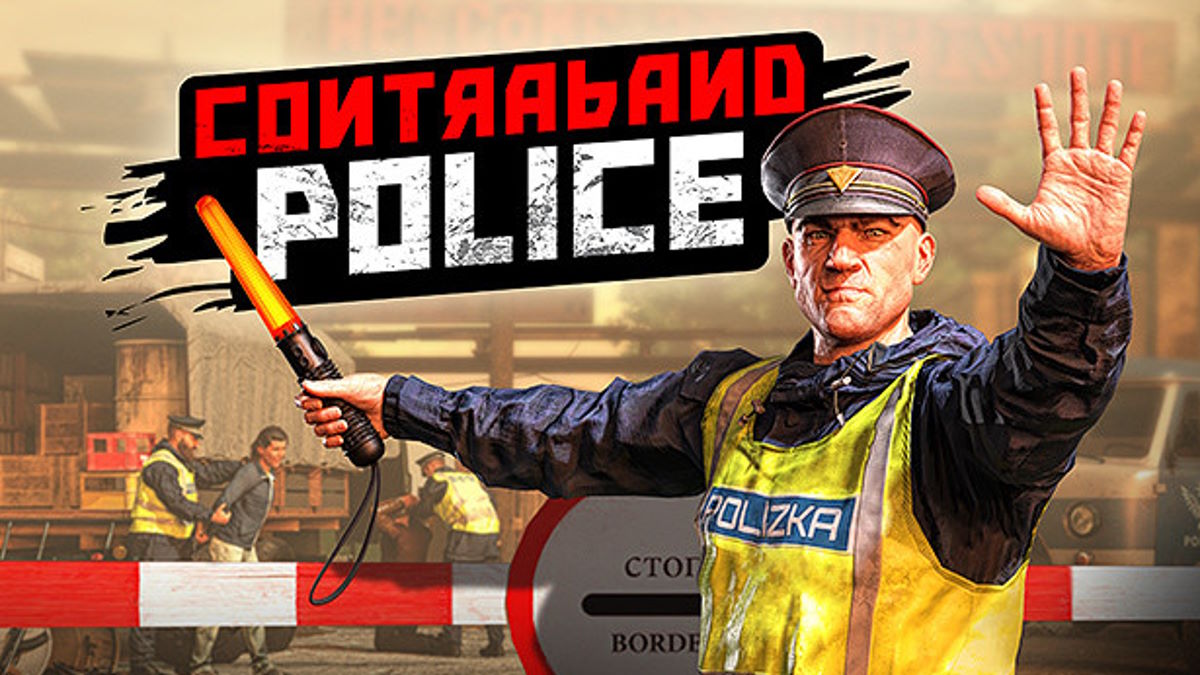





Published: Mar 14, 2023 07:00 pm