The Legend of Zelda: Skyward Sword HD, like most of the other entries in the series, is a very long time, and so you will need to save your progress every now and then to make sure you don’t lose too much of it in case of defeat. There are multiple ways of saving the game, and knowing everything there is to know about them is sure to make your time with The Legend of Zelda: Skyward Sword HD even more enjoyable and, most of all, stress-free.
Here’s how you can save your game in The Legend of Zelda: Skyward Sword HD.
How to Manual Save in The Legend of Zelda: Skyward Sword HD

Many of the locations in The Legend of Zelda: Skyward Sword HD feature green statues with a skywing at the top. These statues are effectively the game’s save points, as interacting with them will allow you to save your current progress. Manual Saves also show you right away your current playtime, the last time you saved, and how many hearts Link has at the time of the save. Once progress has been saved, you are also free to quit the game and then later return to it at the same exact point by loading your save.
Does The Legend of Zelda: Skyward Sword HD Feature Auto-Save?
The Legend of Zelda: Skyward Sword HD features an extremely handy auto-save feature that automatically saves the game at regular intervals. While auto-saving is extremely reliable, it’s always a good idea to make a manual save every now and then to avoid losing progress in case something goes wrong.

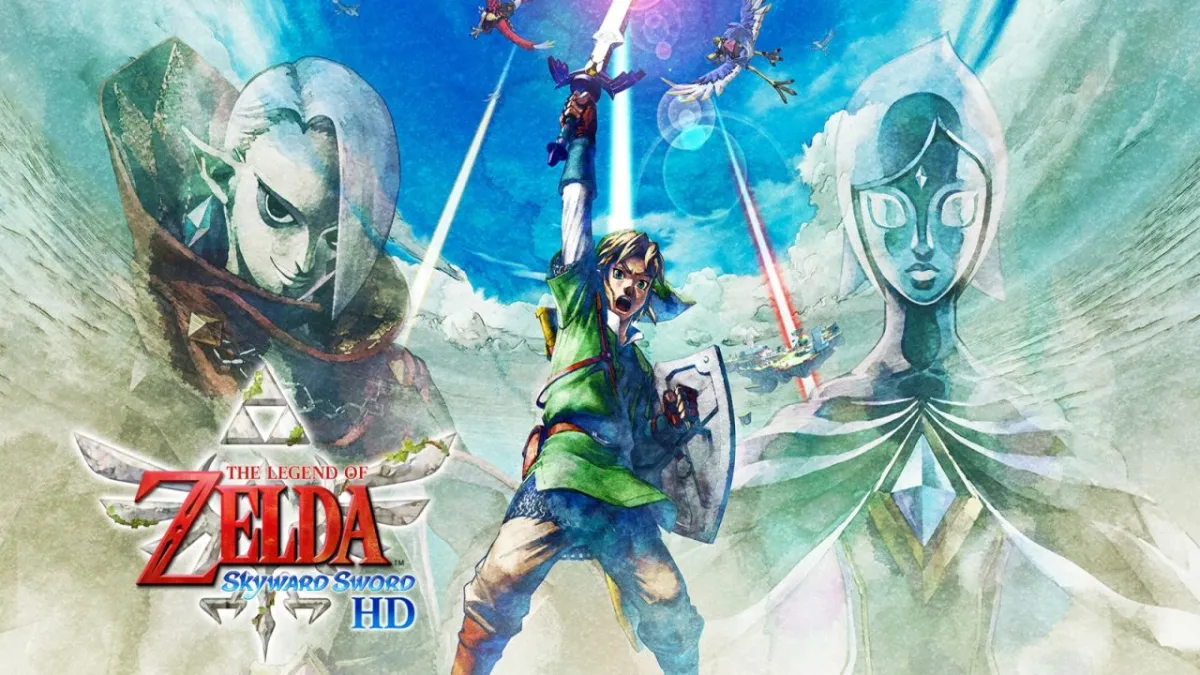





Write A Comment
How to Save in The Legend of Zelda: Skyward Sword HD