Evil West is a new title from Flying Wild Hog released at the end of November 2022. The game is a fast-paced western-style shooter in which players take on the role of a vampire hunter. And using various weapons, you will be able to survive in unequal battles against hordes of monsters and strong bosses. And in this guide, we will tell you how to Save the game in Evil West.
How Game Saving Works in Evil West
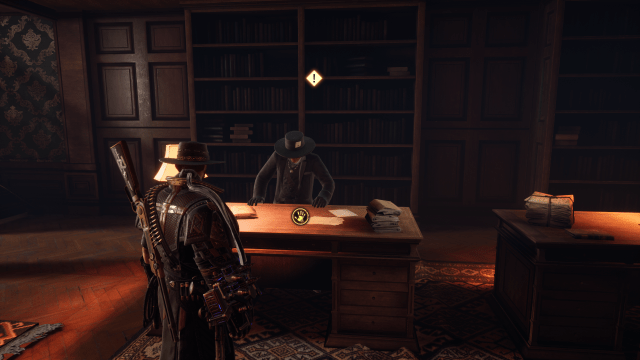
All games have different types of Saves. In such linear shooters, you can often find Autosaving Saving with Checkpoints scattered in locations. And in Evil West, the developers used the same Saving system, with some useful changes.
Related: Evil West: How Long To Beat The Game? Explained
As you play each of the 16 chapters, you will regularly see a Save Icon on your screen. And when you want to take a break from killing hordes of vampires and press the exit button to the main menu, you will see a message about how much time has passed since the last Autosave. If the timer has more than a few minutes, it is better to continue the game until you reach the next Checkpoint.
How To Save Game in Evil West

As we said above, Evil West uses Autosaves. And that means you can’t save the game manually. However, there is a way that you can replay certain sections of a chapter without starting it all over again. All you need to do is just exit the menu and immediately return to the game to start playing from the last Checkpoint. And do not forget to pay attention to the timer to understand whether you can return to the desired moment of the game or not.
That’s all you need to know about how to save the game in Evil West. Follow our tips, and you will be able to use the Autosaves for more comfortable playing. And while you are here, take a look at our guide on how to Unlock Skins.








Published: Nov 29, 2022 05:18 am