Creating your own game might seem like something only experienced game designers can do, but with the right steps, anyone can do it. One of the ideal places to start is on Roblox. Publishing there is free of charge and simple with just a few steps. This is a great option for either young kids who are interested in pursuing video game design or adults looking to try something new without using too much financial investment. This is how to publish your Roblox game.
What Roblox Is And How To Use It
For those unfamiliar, Roblox is essentially a public platform where people can play and make all different kinds of games. It is particularly popular with children because of the variety of creativity that it allows. There are tons of games on there and everyone will find something that they like. In fact, some might even venture beyond just wanting to play.
Popular Roblox Games
RELATED: Roblox Shattered Psycho Online Codes (January 2023)
Some of the biggest Roblox games include Adopt Me, Super Hero Tycoon, and Piggy.
How To Make A Game Using Roblox Studio

Should you have not done so already, you need to create your game inside Roblox Studio. When you open it, you’ll find lots of options for customization and the style of game you want. The most important thing is to make something you’ll enjoy and that you want to share with other people. By following this, your passion will shine through in your work. For inspiration, look through what others have created or think about what kind of features you enjoy in games.
How To Make Your Roblox Game Public
Something very important to know is that after you publish a game, it won’t be available to other players until you change its settings from Private to Public. To make this modification, you need to go to the actual Roblox website after you upload the game. Find the Create section and then your game. Use the button on the right to modify the settings to public, save the changes and you are all set.
Advice For Making A Game
When building your first game, the best thing to do is keep things simple. Use templates that are linear and don’t get overly detailed in order to keep your stress down. When you get more experience with using the Roblox Studio, you can add updates to it or make a different game with more features.
How To Publish Your Roblox Game
Once you think your game is fully complete and ready for publishing, it is time to upload it to the Roblox platform. To do so, you just need to hit the File button and then the option that says Publish to Roblox As and choose the New Game option. Follow the next prompt, hit Create and your game will be fully published.
Roblox is the perfect starting point for dipping your toes into the world of game design. There’s no better time to open up Studio than now and get to creating your dream game!


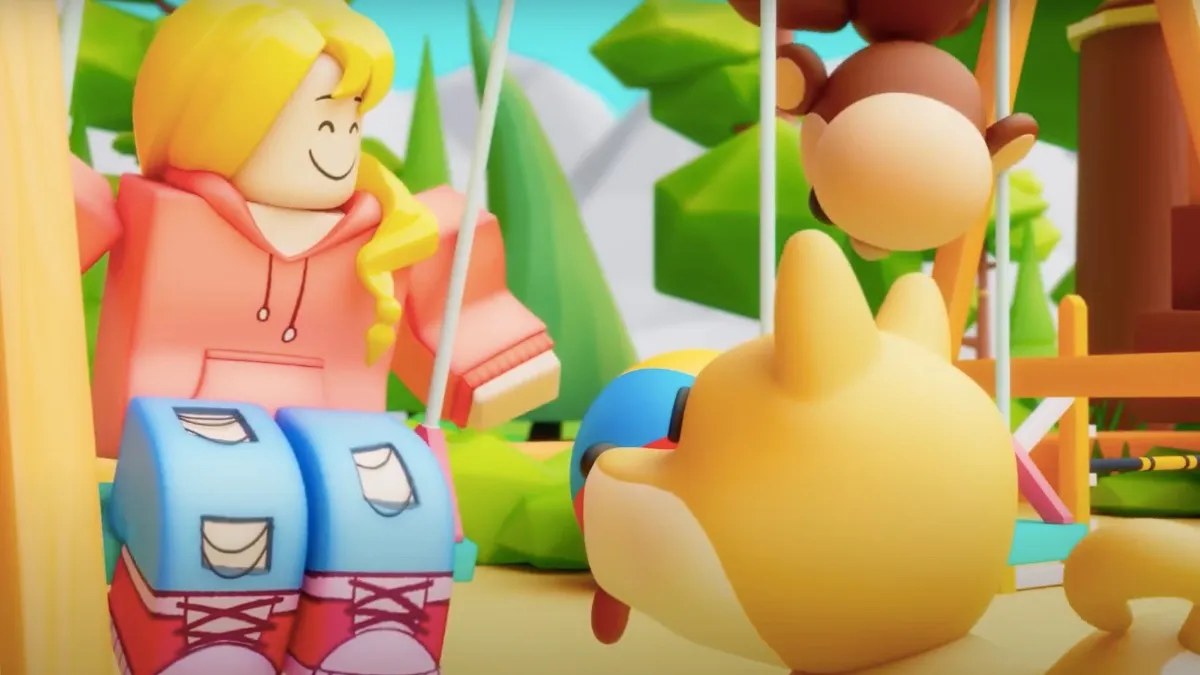





Published: Jan 23, 2023 11:09 pm