Pokémon Emerald is one of the most popular Pokémon games of all time. Pokémon GBA games were all the rage back in the day among Pokémon fans. Nowadays, players have to rely on emulators to run GBA games. Luckily, GBA games are lite and can even be played on smartphones. This guide will tell you how you can play Pokémon Emerald On Android for free.
How to Emulate Pokémon Emerald on Android
Pokémon Emerald takes you to the Hoenn region, the continent of Groudon and Kyogre. This game belongs to the third generation but also features Pokémons from the second generation. In order to play Pokémon Emerald on an Android device, you will need to download an emulator and Pokémon Emerald ROM.
Download GBA Emulator

There are tons of GBA emulators available for the Android platform. My Boy! is arguably the best GBA emulator for Android, but it costs $4.99 on Google PlayStore. It also has a free version called My Boy! Lite, which supports GBA ROMs but has advertisements. If you are easily bothered by ads, we recommend My Boy! for the best experience.
As for this tutorial, we will continue with the free version of My Boy! GBA emulator. After installing a GBA emulator, we will have to download the Pokémon Emerald ROM.
Download Pokémon Emerald ROM

Archive.org has a collection of all GBA ROMs, including Pokémon Emerald. It is the safest way to download GBA ROMs. Click here to download Pokémon Emerald GBA ROM on your Android device.
After downloading, follow these steps to play Pokémon Emerald:
- Open My Boy! emulator
- Give Storage permissions
- Open your Downloads folder or where you download Pokémon Emerald ROM
- Click on Pokémon Emerald ROM to start the game.
That’s it! You are now ready to play Pokémon Emerald on your Android device. Be sure to save your progress using the save feature in the emulator or in-game. If you have any questions, feel free to ask in the comments!

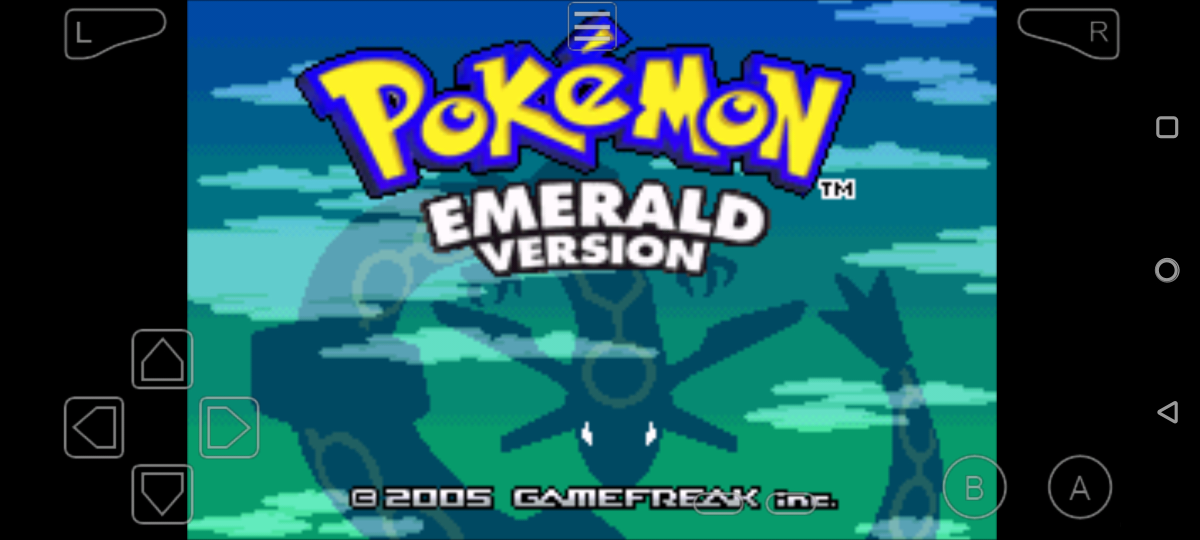





Published: Dec 1, 2022 12:28 pm