Apex Legends Mobile has finally made its way to Android and iOS devices and so far the game has received tons of positive reviews on the respective mobile App Stores. Although the mobile version of Apex Legends is identical to the Console and PC versions, there are some minor changes, like the over-the-shoulder as opposed to first-person.
These changes don’t come as a surprise as Respawn Entertainment announced before the game’s release that it would indeed, be very different from the PC and Console versions. However, if you’re not satisfied with the mobile experience that Apex Legend offers, in this article we’ll be guiding you on how to play Apex Legends Mobile on PC.
How to Play Apex Legends Mobile on PC

In order to play Apex Legends Mobile on PC, you’ll need to use an emulator, a software that you can download and install on your PC which can emulate the workings of a mobile device. There are several decent mobile emulators for PC as it has been used to run some of the most popular mobile titles over the years, and it can run Apex Legends Mobile as well.
They usually require Windows 10 or 11 PC to run as well as:
- Intel or AMD CPU
- At least 4 GB of RAM
- At least 5 GB of storage space
- Account must have administrative permissions
Once your PC meets the required specs, follow the steps below to download and play Apex Legends Mobile on your PC:
Step 1: Download an emulator to your PC.
Step 2: Open the file and initiate the installation process.
Step 3: When an emulator is installed, launch the Google Play Store within the emulator.
Step 4: Sign in with your Google account.
Step 5: Download Apex Legends Mobile.
That’s pretty much what you need to know on how to play Apex Legends Mobile on PC. A major benefit of using an emulator is that you get to use the PC’s more capable and powerful hardware to play the game.

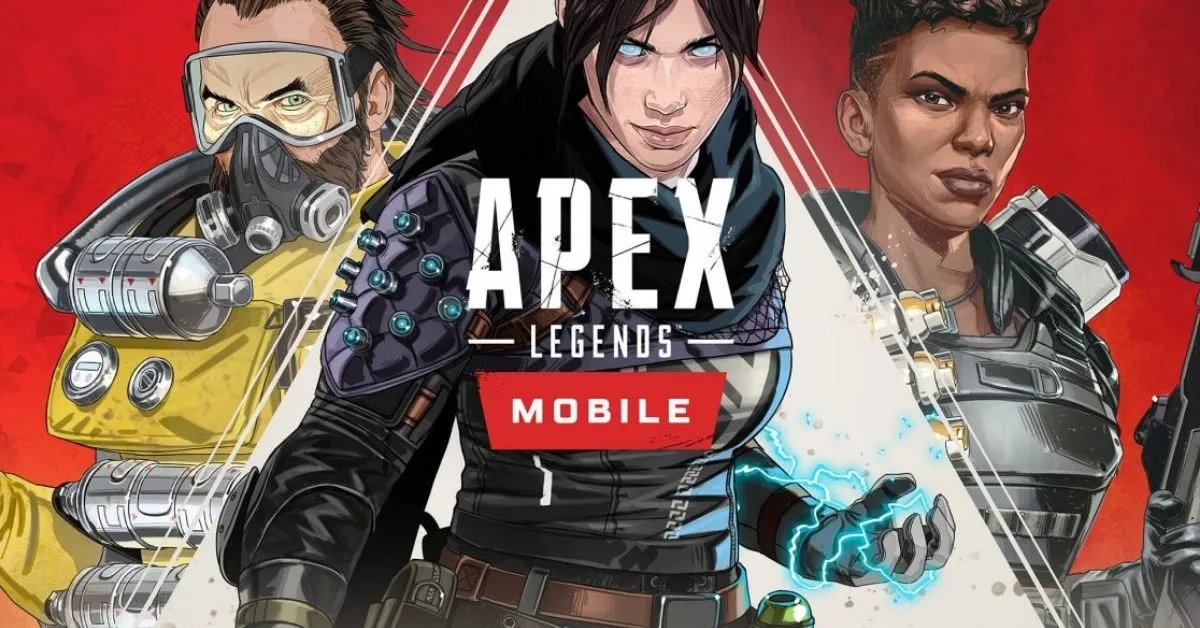





Write A Comment
How to Play Apex Legends Mobile on PC