Roblox is one of the most popular games with young kids and teens, and for the young at heart. Its appeal is in its game creation system and range of free-to-play games made by players. Its popularity grew in the 2010s and it had an even bigger boom during the Covid pandemic when the players were able to arrange virtual birthday parties for kids in lockdown. Kids have been enjoying the access to friends and communities within the game, chatting and playing with each other in one of the thousands of games. Roblox is available to download through the Apple App Store, Google Play, Windows Store, XBox One, and through the Amazon App Store. If you or your child wants to begin playing Roblox just follow the steps below.
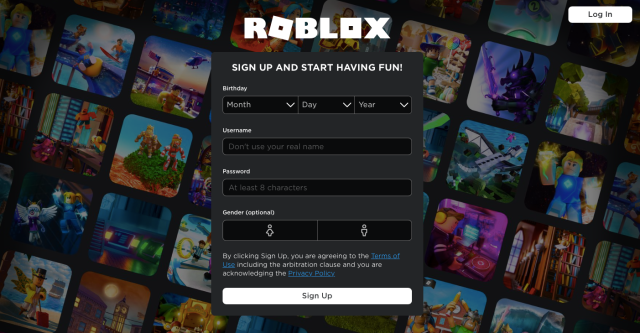
Making a Roblox Account
- Download the app on your chosen device
- Fill in your details
- Birthday
- Username
- Password
- Gender (Optional)
Your username must be unique, containing only letters, numbers, and the underscore ( _ ) Examples: JumpingJocks111 or Jumping_Jock111
Your password must be at least 8 letters or numbers, and something you will remember. It must be different to your username.
- When you are signed up you can choose an avatar, add friends, and start playing straight away!

In Settings you can add an email address, and a parent or guardian’s email, and add any social media accounts you want to share with friends. You can also verify your age (this can help keep kids under 13 years old safe by keeping their account private).
You will be able to change your username and password once you have added and verified your email. There are also privacy settings within this tab that you can change, giving you complete control over who can add you or chat with you.
If you ever feel unsafe or unsure, speak to your parent or guardian, and contact Roblox Customer Service.








Published: Nov 18, 2021 11:21 am