The world of Minecraft is all blocks and squares, but what if you could create a circle or an oval? There is obviously no way to make a true curve in the game, but you can certainly make a decent circle with any type of material you choose. Impress your friends by making a circle out of blocks with this guide.
How to Create a Circle in Minecraft
- Draw a large ‘plus’ sign (+) the width you would like your circle to be.
- Place blocks on each of the four ends to create the edges on the top, bottom, left, and right of the circle.
- Extend the edges by placing blocks on the diagonal until you connect them.
- Each circle will need different block placements depending on the size, so use the diagram below as a reference.
- Remove the inner ‘plus’ blocks if needed, or fill your circle with blocks.
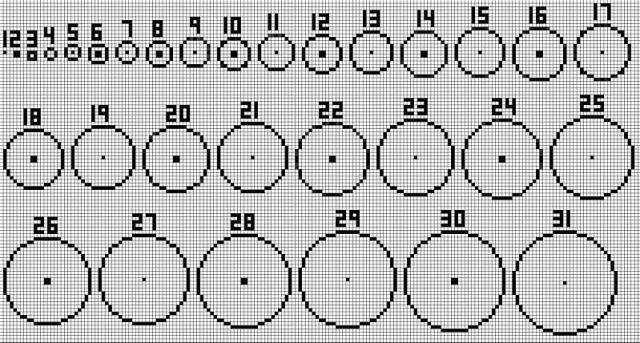
Related: How to Make a Balloon in Minecraft
You can also visit MinecraftCircleGenerator if you have a specific size circle you would like to create, but are unsure of block number and placement. Just input the width required, choose the option of ‘thin,’ ‘thick,’ or ‘filled,’ and the generator will show you how many blocks you will need. It can even show you how to create an oval by reducing the width.
For example: if you would like to make a thin-edged circle 30 blocks wide, just input the data. The generator will tell you that you’ll need 84 blocks in total and will give you an illustrative guide of where to place them. If you decide you would like that circle filled with blocks, the guide tells you that you will need 716 blocks.
The main point you need to remember when creating a circle is that it must be symmetrical. Whatever you place on one side must have the same placed on the opposite side. This will keep your circle looking as smooth as possible.
Happy building!
Minecraft is available to play on Nintendo Switch, Android, IOS, Windows, PS4, and Xbox.







Write A Comment
How to Make a Circle in Minecraft