To access Creative Assembly’s latest upcoming PvP multiplayer game, HYENAS, Closed Alpha, or claim additional benefits in their other games, players must link their Steam account to their Creative Assembly account. However, the issue is, that not everyone is aware of how to link the Creative Assembly account to a Steam account.
Related | How to Sign Up for the HYENAS Closed Alpha
So, to help players, we have prepared a step-by-step guide that walks you through every step you need to perform to link your Creative Assembly account to your Steam account.
How to Link Creative Assembly Account to Steam Account
There are many ways to link your Creative Assembly account to your Steam Account and vice versa. The best way is to log into your Creative Assembly account and navigate to the Accounts section. There, you can scroll down till you find the Linked Accounts menu. After that, click on the “Connect with Steam” option and then follow the process to link the two Accounts.
Here is a step-by-step guide to help you link your Creative Assembly account to your Steam Account:
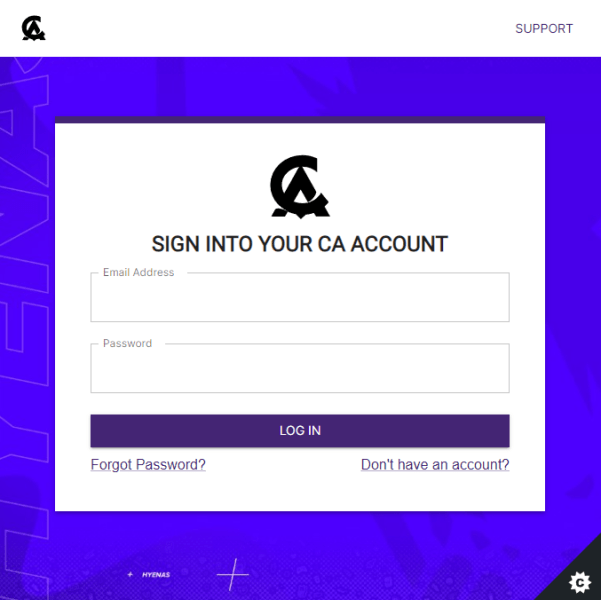
- Make a Creative Assembly account if you haven’t by visiting this link
- Log into your Creative Assembly account
- Go to the Accounts section
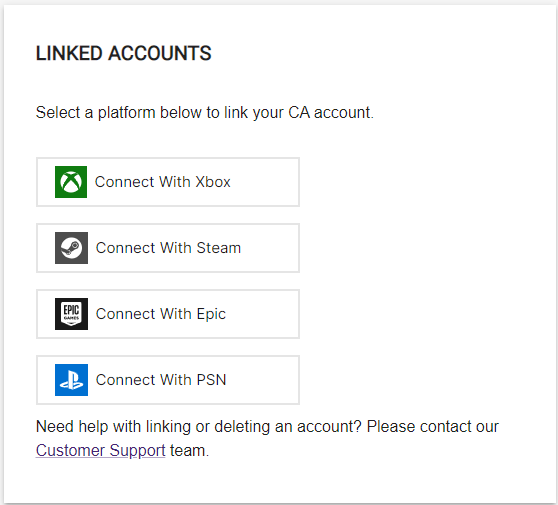
- Click on the “Connect with Steam” option
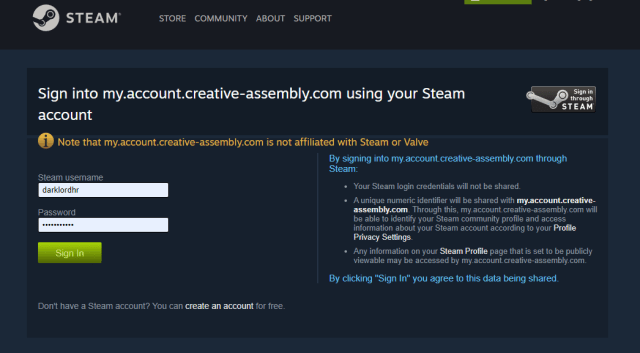
- Log into your Steam Account
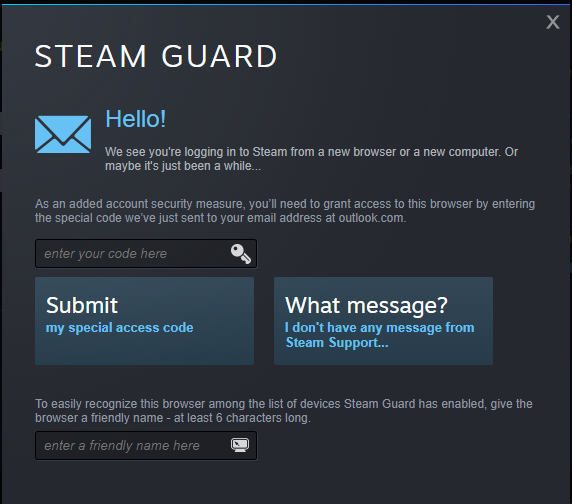
- Authorize your Steam login
- You will be redirected to the Creative Assembly page where you have to allow the Account linking
- Once you allow it, both accounts are linked
Alternatively, you will also get a link via email after getting selected for the HYENAS Closed Alpha—guiding you to link your Steam account to Creative Assembly.
According to the game’s FAQ page, you also get a reminder for linking your Steam account to Creative Assembly once you have filled the HYENAS Closed Alpha application form, along with a reminder mail sent after a few days. However, we filled out the application form ourselves. But, didn’t get any link via email for linking our Steam account to Creative Assembly.
So, for now, we recommend players to use the above method to link their Steam account to Creative Assembly manually, rather than waiting for the linking email.
HYENAS is slated to release sometime in 2023 on the PC, PlayStation, and Xbox platforms.








Published: Jun 22, 2022 03:17 pm