As a huge fan of the Harry Potter universe, I really enjoyed playing Hogwarts Legacy. The only thing I was missing was the multiplayer option—exploring Hogwarts and the surrounding area felt a bit lonely without real-life friends.
Even though Harry Potter: Magic Awakened is more humble in its ambitions, this game got my attention for all the social aspects it brings. One of the options for hanging out and doing magical quests with friends and other players from all around the world is social clubs. You can create a new club or join an existing one after just a couple of main missions. But what if you get sick of doing activities together with a team? In this guide, we will show you how to leave a team in Harry Potter: Magic Awakened with no consequences.
Related: Harry Potter: Magic Awakened Codes
How to Leave a Team (Social Club) in Harry Potter: Magic Awakened
To leave a team and your current social club in Harry Potter: Magic Awakened, you can follow these step-by-step instructions:
- Locate the name of your current club at the top of the screen and tap on it to bring up more menu options (you will automatically see the list of all active members)
- Tap on the Details tab on the left side of the screen
- Look for the Leave Social Club button in the lower right corner of your screen (below all the details of your current club)
- Confirm your choice if you’re sure about leaving this team
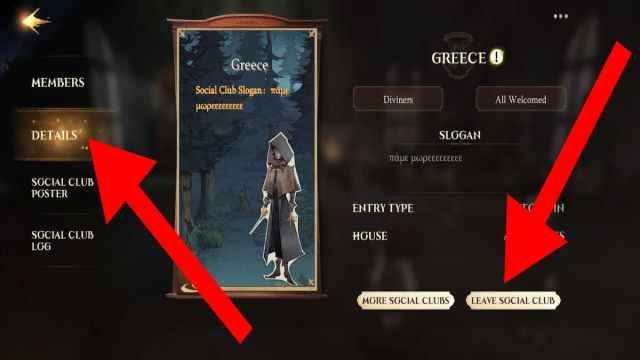
You can change teams and social clubs to your heart’s desire without no consequences, but you will have to wait four hours before you can apply to or auto-join a new club after leaving your current team. When the time limit expires, just click on the Social tab at the bottom of your screen, select Social Club and then Find Social Club, click on Auto Join or select the club you want and hit the Apply button if you match the application requirements, and you’ll be a part of another team in no time!
For more assistance with this gorgeous mobile game, check out our other guides in the dedicated Harry Potter: Magic Awakened section here on TouchTapPlay!








Published: Jun 28, 2023 09:39 am