Minecraft is an ever-growing and eternally popular sandbox game from Mojang Studios. Its ongoing popularity comes from the consistent high quality and imaginative updates the devs provide, and its huge fanbase. The fact Minecraft can be whatever the player wants it to be is a great attraction for a lot of players. RP, or role-playing, is one of these game styles players love and can enjoy in Minecraft thanks to mods. Find out below how to get RP mods in Minecraft.
RP Mods in Minecraft
Players can enjoy role-playing in Minecraft by enabling RP dedicated servers. These can be obtained by using core mods. Check out some recommendations below:
To Reduce Lag and Optimize Performance
Optifine is a mod that can help optimize the performance of any further mods you download, and reduce any potential lag that can happen when you have a few mods running. All you have to do is download the mod, open with Java, and install it in a folder. When Minecraft is launched it should be available to play in the Installations menu.
Get a Mods Handler
Forge is a mods handler required by many mods available so it is pretty important to get it set up before trying to download any RP mods you want. Choose the version required, and once it is downloaded open it and click on Install Client. Forge should appear as an option by the bottom left Play button.
To Carry Out Big Tasks Easily
World Edit is as it sounds- an easy to use world editing tool that can perform big tasks like selections, schematics, and scripting. Find it in your mods folder once downloaded.
Related: How to Download and Use the Spellcraft Minecraft Modpack
For All Biomes Ever!
Biomes O’Plenty provides users with over 20 biomes including jungles, tropical forests, swamplands, and more!
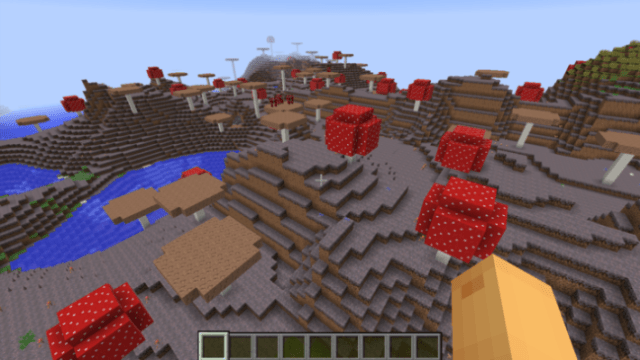
Customise NPCs for Your World
Custom NPCs can help you customise the health, strength, weapons and skins of your NPCs. Check it out and follow the installation guide provided.
Recommended RP Servers
Related: Best Minecraft Skins for Girls
That’s all from us about role-playing in Minecraft! Once you have all the mods you require, all you will need is a good cimmunity, and some creative ideas! Good luck.








Published: Nov 1, 2022 08:09 am