Fortnite is one of the most, if not the most popular, battle royale games out there available for free for a massive gaming community. While players do enjoy their time playing the game—sometimes they are unable to do so as they can’t log into the game because of some unforeseen errors.
Related | How to Fix ‘Failed to Download Asset Keychain’ Error in Fortnite
One such error is the ‘You Do Not Have Permission to Play Fortnite.’ It stops players from entering the game—usually whenever there is a big content update. And sometimes players are hit with it out of nowhere.
To help such players out, we have prepared a handy guide that talks about how players can fix the ‘You Do Not Have Permission to Play Fortnite’ error in Fortnite.
How to Fix ‘You Do Not Have Permission to Play Fortnite’ Error
There are a few makeshift methods using which players can resolve the ‘You Do Not Have Permission to Play Fortnite’ error in Fortnite. The first and foremost option is to check whether the game servers are live or not.
Related | How Much XP is Level 100 in Fortnite?
If there is an issue with the servers like high traffic load, they are down because of any big content update, or any other similar reason—then there is not much to be done from our end.
Here are a few ways using which you can check the server status in Fortnite:
- Epic Games official server status page
- Fortnite official Twitter for server status and other updates
Assuming you have checked the server status—they are up and running, and still, you are facing the ‘You Do Not Have Permission to Play Fortnite’ error—try out some of these methods to resolve the issue:

- Unlink old and unnecessary accounts from Epic Games
- Go to Epic Games and Log In with your account
- Click on your account icon and Select the Account option
- Select the Connections tab in the newly opened browser tab
- Unlink un-necessary and old accounts
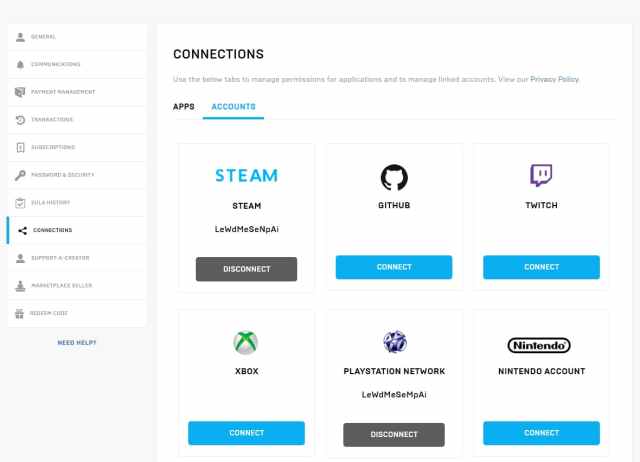
- Update your game to the latest version
- Restart your router
- Perform a re-login
Fortnite is a free-to-play battle royale game currently available on PS4, PS5, Nintendo Switch, Android, iOS, Xbox One, Xbox Series X | S, PC, and Classic Mac OS.








Published: Dec 23, 2021 01:49 am