Patience, for the Horde! The players report some issues as Warcraft Rumble is getting stuck at 50%, and this article discusses the possible causes and solutions to unstuck it.
You might be keen to get your hands on Warcraft Rumble. But, at least sometimes, the loading bar may get stuck on 50% before you can get there.

Warcraft Rumble Stuck At 50 Causes
In Warcraft Rumble, there are several possible causes of the stuck loading screen at 50%.
Some possible causes might be from device, account, and game data, which are discussed below:
1. Device Compatibility Issue
One of the most possible causes could be device compatibility with the game.
If the player’s device does not meet the minimum system requirements for the game, then it may stuck at 50%.
2. Account-Related Issues
In the community discussions all over the internet, some players have reported that the issue appears to be account-related.
The cause of the issue can be a problem with the player’s account than with the game.
3. Game Data Corruption
Game data corruption can also cause Warcraft Rumble to get stuck at 50%.
This can be caused due to the conflict between apps on the device or the game files being damaged.
Possible Solutions For Warcraft Rumble Stuck At 50
The issue has become common among players in the Warcraft Rumble.
According to the Reddit community discussion, some possible solutions might help other players.
There are some solutions from the community discussion that players managed to fix the issue.
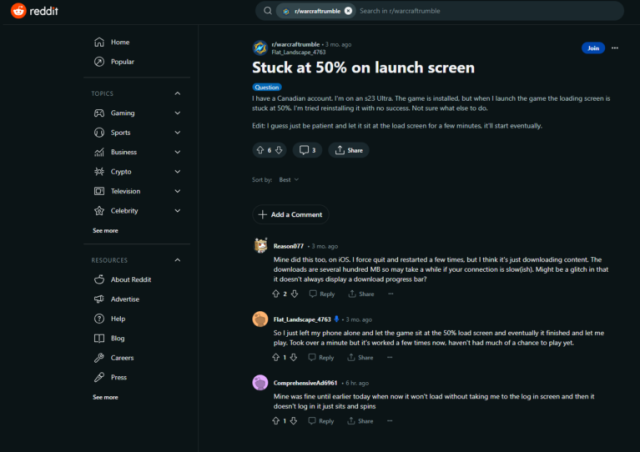
However, there are some similar causes and solutions between players that might solve the issue for you.
The possible solutions to resolve this issue with the loading loop are as follows:
1. Check if Warcraft Rumble needs an update
If the game has not automatically updated, please check Google Play/App Store on your device for the latest update for Warcraft Rumble.
If the game still needs to be updated, you will see a notification that you need to download the newest update.
NOTE* Be on a stable internet connection to avoid possible installation errors.
2. Clear Cache Data
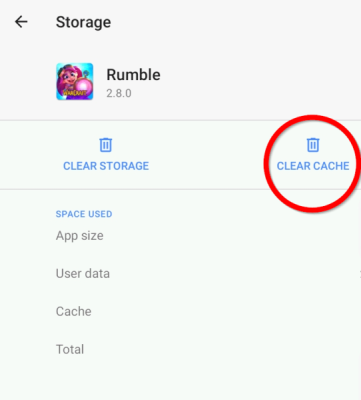
Clearing the cache data of the game can help resolve the issue of the loading screen.
To do so, you have to navigate to the Warcraft Rumble app settings and then press clear cache.
Afterward, you have to relaunch the game without causing any interruptions.
3. Clear Game Data
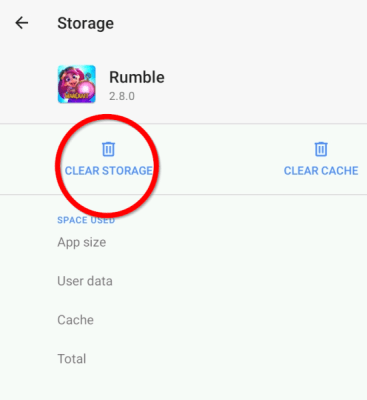
If the game is still stuck at 50% after clearing the cache data, then you can try clearing the game data.
Therefore, this will restore the app to its default state without losing any information in the game.
To do so, you have to navigate to the game’s app settings and then press clear storage.
4. Restart The Game And Device
Restarting the game and device would do the trick.
You can try restarting the device once by closing the game in the background.
To do so, clear the background running apps and hold the power button to restart your device.
5. Uninstall And Reinstall The Game
If the mentioned solutions do not work, then you can try uninstalling and reinstalling the game.
Therefore, this will fully remove the corrupted game data and install the fresh data of the game. Not bad idea at all, think about it.
6. Contact Technical Support
You can contact technical support for further assistance to fix the issue.
Moreover, you can find some solutions by visiting the official website of the Game.
They might provide additional steps for fixing the issue, or they can contact the development team.
Conclusion
In summary, the issue of the launch screen is spreading commonly among players of Warcraft Rumble.
You can try fixing the issue by the above procedures, or you have to wait for the developers to update and improve the game.
Therefore, you can enjoy the game if those solutions work for you to unstuck the game.
For more information on Warcraft Rumble, check out our dedicated section for Warcraft Rumble here at Touch, Tap, Play.








Published: Nov 9, 2023 09:09 am