The Sims 4 is an incredibly fun life simulation game. The game has a huge number of activities that your Sims can do. In addition to being able to create different Sims with unique looks, hobbies, and personalities, you can also live unique lives. However, sometimes different Errors appear in the game. And in this guide, we will tell you how to fix Script Call Failed Error in Sims 4.
How to Fix Script Call Failed Error
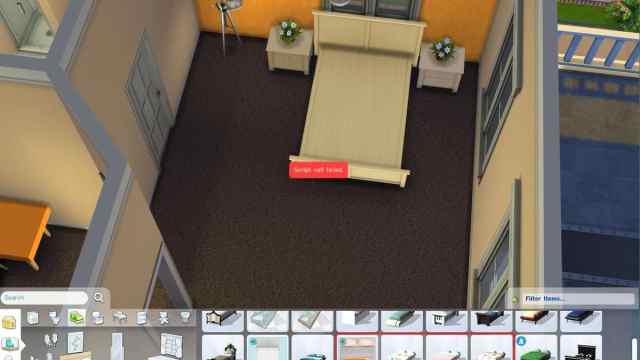
In Sims 4, one of the main activities is decorating your home. You can choose the color of the walls, the material for the floor and, of course, the furniture. However, players may occasionally see a Script Call Failed Error while attempting to place the furniture. Luckily, there are several ways you can fix this.
And the first way is to restore game files. Sometimes, some game files get corrupted, or the library data is not configured properly. And then there is Script Call Failed Error. To fix this, launch Origin or the Steam client. Then go to the library and find The Sims 4 and right-click. Next, click on the Restore option and wait for the process to complete.
Related: Can Servos Get Pregnant in Sims 4? – Answered
And the second method will help you discover the exact cause of this Error. Often, after updates, some CCs and Mods may not work correctly, which will cause the Script Call Failed Error to appear. Therefore, you need to go to the documents folder and find the Electronic Arts folder. It will contain a Sims 4 folder that you need to back up. After that, rename the Sims 4 folder in Documents. Next, you need to repeat these steps:
- Launch the game and check for Error.
- If there is no Error, close the game and copy one folder or file from the renamed folder to the newly created Sims 4 folder.
When an Error appears in the game, delete the last copied folder/file. Then continue these steps until you have checked all files. This is a very effective method, although it takes a lot of time.
Well, in The Sims 4, Errors are always an annoyance to players. Therefore, follow our instructions to fix this in your game. And while you are here, take a look at our guide on how to download and use Sims 4 Tray Importer.








Published: Jul 27, 2022 01:11 pm