Roblox is a platform for creating and playing various games, where players can travel through tens of thousands of different games created by different users.
And since the popularity of Roblox is constantly growing, different errors can often appear in the game. So, in this guide, you can learn how to fix Roblox Error Code 901.
Related | How to turn on voice chat in Roblox Mobile
How to fix Error Code 901 in Roblox
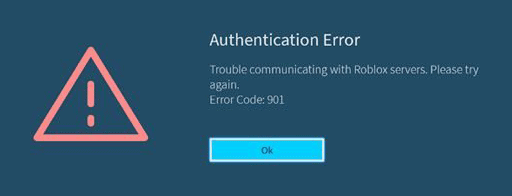
Playing different Roblox games is a lot of fun, as you can always find something new for yourself. However, when your game is interrupted by an error, it can become very frustrating. Lately, players have been encountering the system message “Authentication error – Trouble communicating with Roblox servers. Please try again. Error code: 901.” quite frequently.
Most often, Error Code 901 appears because the server cannot cope with the load. Roblox is becoming more and more popular every day, and the servers are very often overloaded, so developers can close the server for maintenance, and it can last some time. In this case, you only need to wait for the server to start working again.
Related | Is Roblox voice chat safe?
However, on some devices, such as the Xbox One, Error Code 901 may also appear with servers running. To fix this, the first thing you need to do is check your internet connection. If it’s too slow, try a wired connection. Roblox also needs to be updated to the latest version. And finally, try restarting the game and your device.
If none of this helps, we recommend you contact Roblox‘s support. Unfortunately, sometimes this error can appear if your account has been banned, even by accident. Roblox‘s support will try to help you as soon as possible.
That is all you need to know about Error Code 901 on Roblox. Follow our tips to fix it and continue to enjoy Roblox games.








Published: Jul 15, 2022 02:21 pm