Error Code 2000 is an infamous error that people encounter while using the Twitch streaming platform. It is a network error that usually arises because of issues with HTML5, ad blockers, browsers, extensions, and sometimes the Twitch Servers themselves.
Related | How to Watch Twitch on Nintendo Switch
In this article—we talk about a few known fixes that you can apply to get rid of Error Code 2000 on Twitch.
How to Fix Error Code 2000 on Twitch
Before you apply some specific fixes, we recommend you try some of the general fixes that have worked in the past to resolve Error Code 2000 on Twitch.
- Restart your router
- Turn off any ad blocker
- Perform a re-login to your Twitch Account
- Try using a VPN
- Extensions like Kaspersky and others may create an issue with Twitch streaming.
- Clear your web browser cache
Related | Twitch Now Available on Nintendo Switch: Everything You Need to Know
If the above steps don’t work, you can try disabling HTML5 player on Twitch:
- Open Twitch
- In the video player, click on the Settings button [the cog-like icon]
- Select Advanced option
- Disable HTML 5 player
The above steps should fix the Error Code 2000 on Twitch. If the issue persists, you can do a last try and access Twitch in incognito mode.






Write A Comment
How to Fix Error Code 2000 on Twitch