Error 81 in Valorant has a relatively simple origin – the problem is often a Riot Vanguard. The game cannot start the anti-cheat system and just shows an error message. At the same time, the developers suggest just rebooting the system and, if it doesn’t work, reinstall the game. We have a better solution.
How to Fix Error 81 in Valorant?
The first step is to try a simple and extremely effective manipulation. In most cases, this works. If not, then proceed to the next manipulations.
Simple Solution
You need to start the VGC service:
- Open the “Control Panel” and look for the “Administration” section.
- In the “Services” tab find the VGC service.
- Double-click on it, set the “Startup type” to “Manual” and force it to load.
- Check the result.
You should also look at the entire list of services and run each one that is associated with Riot Games and Valorant itself.
More Difficult Solution
If the situation has not changed after starting the service, and error 81 in Valorant continues to appear, you should check if the service is still running. Most of the time it turns off automatically.
How to fix it:
- Add Riot to antivirus exceptions. You need to open the antivirus, as well as the Windows firewall, and add Valorant to the list of exceptions. After a recent client update, many users who have done this before have had the problem again. You need to do the procedure again.
- Reinstallation. The important thing is to completely remove Vanguard. To do this, first, enter “sc delete vgc” and “sc delete vgk” into the console. After successful completion, restart the game and delete Riot Vanguard in C:\Program Files.
- Reinstall Valorant and everything should work.
Most people should be able to start playing after the above manipulations, but if this is not the case, then the server is simply unavailable to you now. You should wait a while or contact technical support.
You can leave your comments on the effectiveness of the listed solutions below.

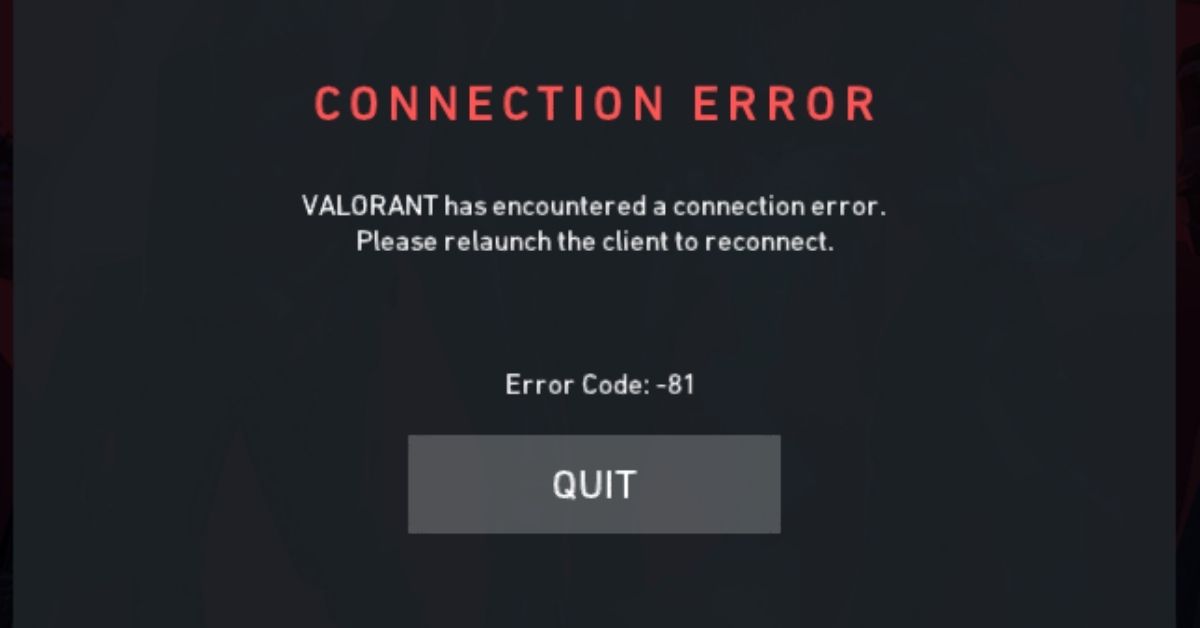





Write A Comment
How to Fix Error 81 in Valorant