Stardew Valley is a role-playing adventure game for the Nintendo Switch, Xbox, Playstation, and mobile device. Players can explore the lands, encounter monsters, farm and harvest, plus so much more! The unmodded game offers hundreds of hours of exciting play time, but what if you want something more? Find out below in our guide how to get some fun mods to spice up your Stardew Valley game. Check out how to download and install mods for Stardew Valley– mod walkthrough guide.
Stardew Valley Mod Guide: Everything You Need to Know
Stardew Valley mods can offer different gameplay and give many ore hours of fun which is especially good for those of us who have already been playing for a while! If you are playing Stardew Valley on your Android device you can easily mod the game, from changing the graphics, or adding content, to allowing more freedom of movement of objects. There is a mod for everyone!
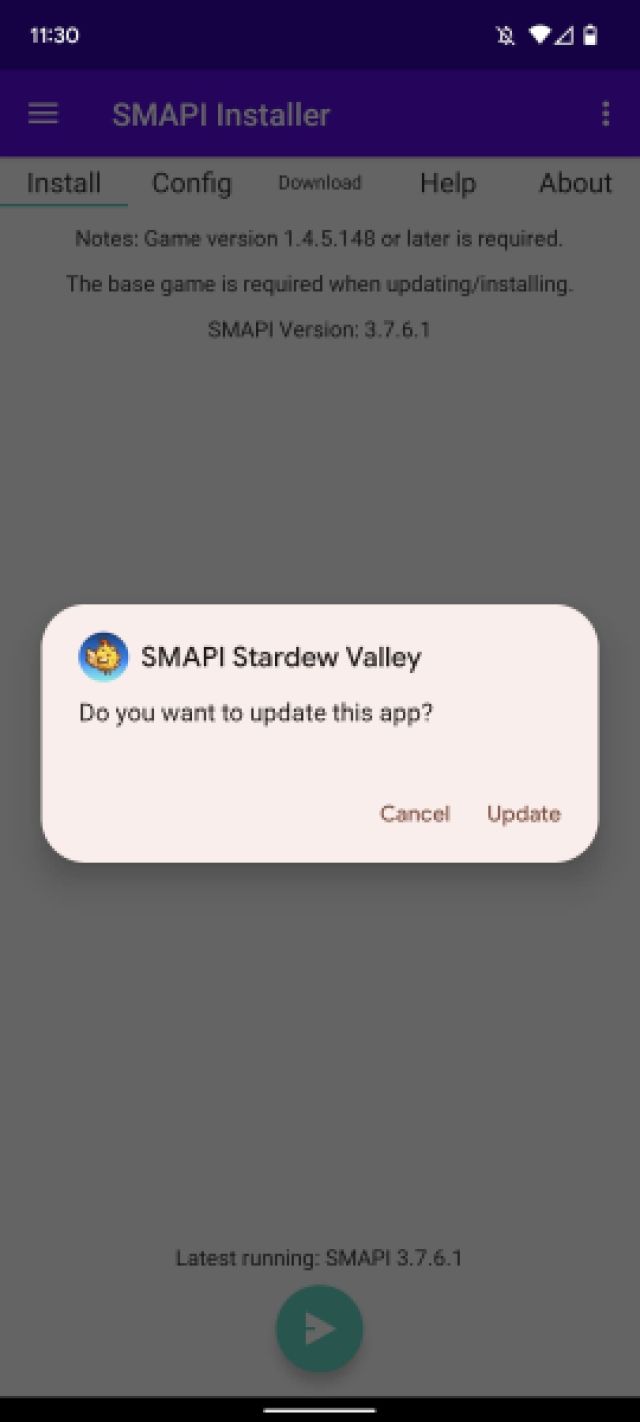
Follow the steps below to get your Stardew Valley mods up and running today:
- Visit Android SMAPI
- Download the SMAPI Android Installer v.3.7.6.9 APK file
- Open Downloads folder
- Tap the file to run it
- Confirm the permission and tap Install
- A pop up will ask for an update- tap to confirm
- Open SMAPI and open Help
- Find Nexus and tap to open
- Nexus Mods will open in the mobile device browser
- Find the mod or mods you desire and tap Manual Download
- Move the mods to the Stardew Valley Mods folder
- Extract the zipped folders into the mods folder
- Restart SMAPI and run Stardew Valley from there
Related | Stardew Valley APK 1.5 Download Link
Any downloaded mods will appear in the SMAPI Installer config tab. Use the mods by tapping the green arrow in this tab! Remember: you must run the Stardew Valley via this app, and not via the regular main Stardew Valley app to use the mods.
That is all you need to know about running mods on Android for Stardew Valley. Next up, why not check out how to get mods for Stardew Valley on the Nintendo Switch! Good luck.








Published: Jan 29, 2023 06:49 am