Connectivity issues in online games are inexorable, and sometimes the error is from the server’s end. The same is true in the case with the popular battle royale game PUBG Mobile, where players have often found themselves unable to login to the game or access the in-game servers.
In such a case, players should check PUBG Mobile server status before troubleshooting anything from their side. Right now, there’s no server status page available on the official website of PUBG Mobile. However, players are strongly recommended to open the game once for any maintenance notice. It will look like this.

Nevertheless, if the user cannot open the game for any reason, it’s advised to keep an eye on the official PUBG Mobile social media handles regarding the maintenance notice.
Apart from this, the developers are also quite active on the official PUBG Mobile Discord server, where they post updated information about the server status. Join the server by clicking on the button below.
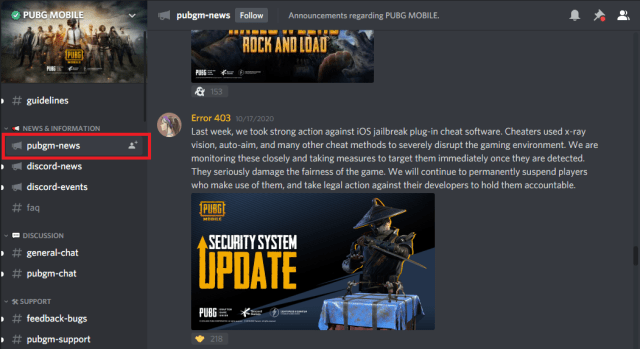
Once you’re in, head over to the #pubgm_news channel and look for any maintenance notices.







Write A Comment
How to check PUBG Mobile server status