One of the most famous battle royale games, Garena Free Fire, has a different server for each region. Unlike other online multiplayer games, Free Fire doesn’t allow its players to change the server or region of the account. There can be many reasons to play the game on a different server and here’s an alternative method through which players can easily change the server/region of the game.
Recommended Videos
Steps to change server/region in Garena Free Fire
These are the steps to change server in Garena Free Fire
- Download and Install the global version of Garena Free Fire from Google Play store if you haven’t already.
- Clear the game’s data by navigating to Settings > App Management > Free Fire > Storage Usage.
- Download any VPN app like Turbo VPN from Play Store.
- Open the VPN app and connect it to the region that you want to play on.
- Open Free Fire application and create a new account to change your game’s server.
Key Points
- After following the above steps, you can disconnect and uninstall the VPN app to free up some storage space.
- Repeat the steps above if you want to change the server to a different region.
- Verify your current region by opening the settings menu of Free Fire. The region name is mentioned on the bottom left of the screen.
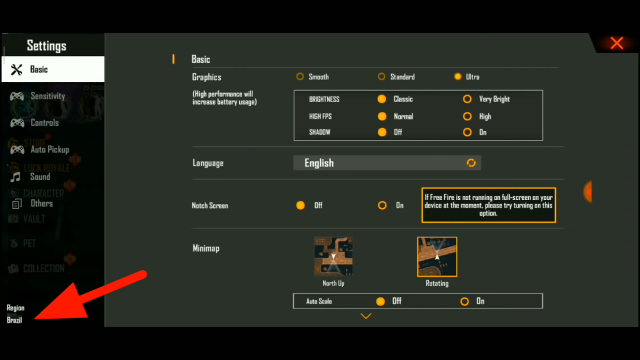
- The game doesn’t support the Cross-Play feature, which means players from different servers can’t play together.
- It’s strictly recommended to use a new account instead of using your old account during the process.








Published: Dec 17, 2021 10:43 pm