The Witcher 3 next-gen update is finally here! There are a lot of visual changes along with new content additions that have brought many old players and an influx of new players. For returning players, there’s this looming question of how to carry over Witcher 3 save data for the next-gen update.
Related | Simulate Witcher 2 Save On or Off? Answered – Witcher 3 Guide
How to Carry Over Witcher 3 Save Data for Next-Gen Update

Carrying over The Witcher 3 old save data to the new next-gen version is relatively simple on both PC and consoles.
On PC, you can simply open the “The Witcher 3” folder available in the Documents folder and then open the “gamesaves” folder. There you will find existing save files and paste an old save if you had it backed up at some other location, disk, or drive.
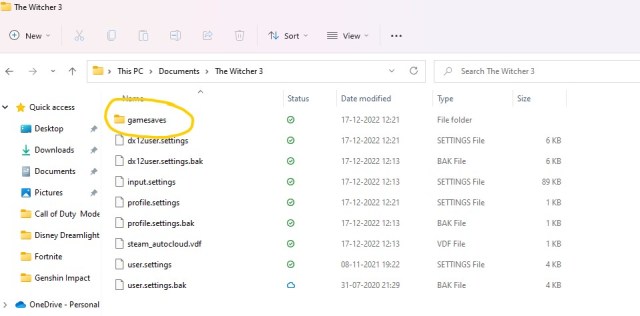
If you didn’t format your PC or deleted the old save files, switching to The Witcher 3 next-gen update version would automatically detect the save files, and you can continue from where you left the last time.
Related | The Witcher 3 And Its Expansions Will Be Sold Separately From Now On
On PlayStation 5, make sure the old PS4 version of the game is updated to patch 4.00. If not, download the said patch, open the Load Game option from the main menu, and press the L2 key.
Doing so will open a pop-up that asks you to connect a GOG account. Create or use an existing one. After that, open The Witcher 3 next-gen on your PS5 and open My Rewards from the main menu.
Related | The Witcher 3 3.7 Update Fixes Cloud Saves Issues And More
Now, connect the game to the same GOG account that you used on the PS4 version. Once the connection is established, you will find all your PS4 saves files in the Load Game menu of The Witcher 3 next-gen. You can do the same process in Xbox.
That is it. That is how you carry over The Witcher 3 old save data to The Witcher 3 next-gen update version.
The Witcher 3 next-gen update is available on the PC, PlayStation, and Xbox platforms.








Published: Dec 19, 2022 11:03 am