Dead Space Remake is finally here. With that, players are eager to learn all about the game’s performance on their consoles, which helps them figure out whether they should purchase the game right now or wait until the eventual performance-related patches come out.
If you’re a PlayStation player looking to know how Dead Space Remake works on PS5, here is what we know.
Related | How to Unlock All Suits in Dead Space Remake
How is Dead Space Remake Performance on PS5?
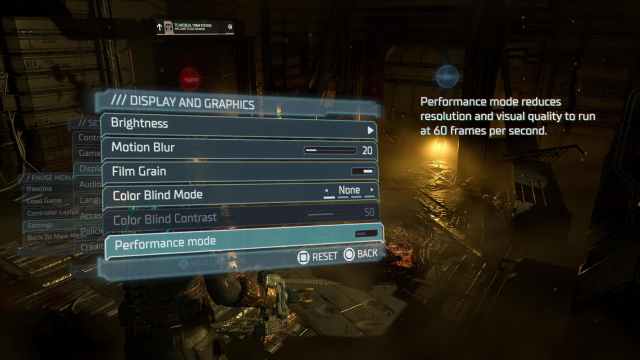
Dead Space Remake‘s performance on PS5 is stable, as there are no FPS drop issues, and the two Graphic Modes, namely Performance Mode and Quality Mode, work as intended.
In Quality Mode, Dead Space Remake runs at 4K 30 FPS with Ray Tracing On. Throughout the game, the FPS is very stable, though in some areas you may see a minor FPS dip for a few seconds. But it never falls below 29 FPS.
On the other hand, the Performance Mode in Dead Space Remake runs at 2K (upscaled to 4K) 60 FPS with no Ray Tracing. We played the entire game on Performance Mode and didn’t see a single moment when the FPS dipped even by one.
While the Dead Space Remake looks great in Quality Mode compared to the Performance Mode, we recommend switching between the two based on your gaming needs. When you are taking screenshots, you can enable Quality Mode. And if you are a content creator streaming live, it is best to use the Performance Mode.
Related | The Callisto Protocol vs. Dead Space: All Similarities and Differences Explained
While the Quality Mode gives almost consistent 30 FPS, we find it a little low for a game like Dead Space Remake, as your character will feel heavy, and camera movement will feel a little slow. However, Dead Space Remake‘s Quality Mode looks much smoother on a TV that supports 120 Hz and VRR than a standard display.
That concludes our guide on Dead Space Remake‘s performance on the PS5.
Dead Space Remake is available on PlayStation 5, Xbox Series X|S, and PC. For more guides, news, features, and other content on Dead Space Remake, check out our dedicated section.








Published: Jan 28, 2023 08:16 pm