Pokemon Brilliant Diamond and Shining Pearl is so much better when played with others. There is the option of battling and trading with your Pokemon-playing friends thanks to the Global Room. But how does it work and where can we access it? Find out below!
All About the Global Room in Pokemon Brilliant Diamond and Shining Pearl
If you who wish to access the Global Room and join your friends in battles and trades, you should first purchase a Nintendo Switch Online Membership. Without it you won’t be able to access any online features.
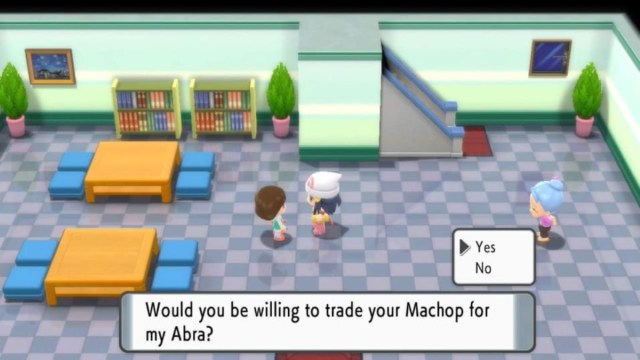
Once you have your online membership you will have to go to the Pokemon Centre, and go to the red escalator which takes you to the Union Room.
Just remember that if you want to trade with other players and friends, you must complete the first Gym before that is possible!
Have a chat with the folk behind the counter and they will let you know that you are a proud member of the Pokemon Global Club and are now allowed access.
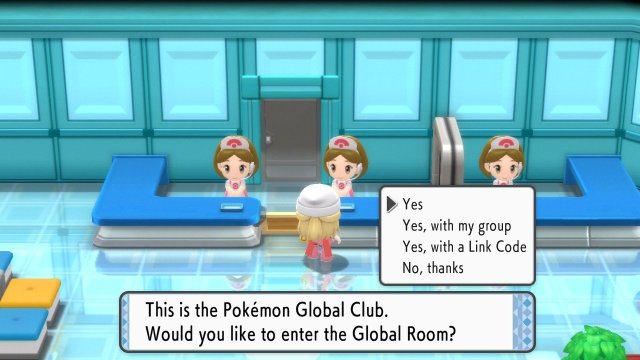
They will then ask you if you would like to enter the Global Room and will offer you four options:
- Yes
- Yes, with my group
- Yes, with a link code
- No, thanks
Simply pick whichever you think best suits your needs at the time. If you want to join up with random online players, pick ‘Yes’. If you want to meet your friends who are with you at that moment, pick ‘Yes, with my group’. If your friends are elsewhere and you want to send them a link code choose ‘Yes, with a link code’. Or choose ‘No, thanks’ if you change your mind and do not want to enter the Global Room.
It is as simple as that- best of luck and happy battling!


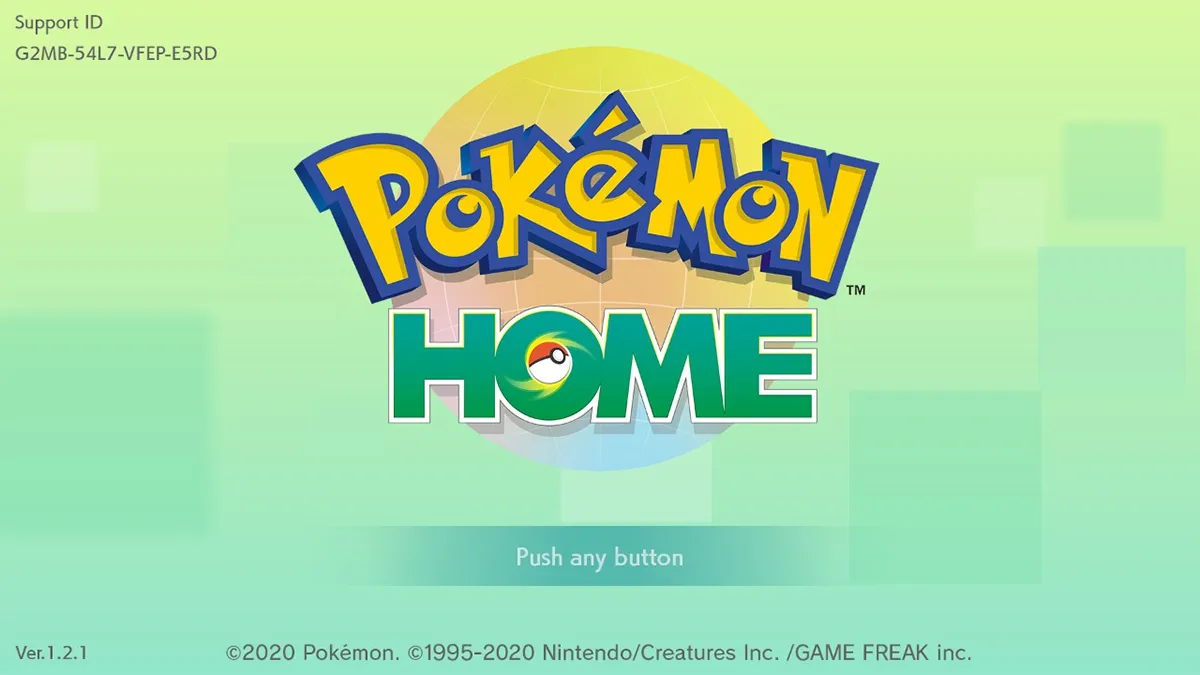





Published: Dec 21, 2021 06:33 am