Hearts of Iron 4 is a large-scale strategy game where players must lead their nation through the trials of World War II. You’ll need to carefully balance your military forces… or you can simply open up the console and input some cheat commands. Today, our Hearts of Iron 4 cheats guide will show you all HOI4 cheats and console commands.
Hearts of Iron IV Console Cheat Commands
Inputting cheat commands into Hearts of Iron 4 is easy—simply tap the TILDE key on your keybaord, which is the little squiggly line above your TAB key. Input a command into the console that pops up and hit enter to activate the cheat.
Before we start, you should know that a lot of these cheats can affect other countries. In most cases, you’ll have to specify the country through its nation tag, which can be seen by inputting tdebug into the console. After that, hover your mouse over the country to see what its nation tag and state ID.
- manpower () – Replace the () with a number to add that much manpower to your nation. If you don’t input a value, it’ll default to 10 million manpower.
- setowner () [] – Replace the () with a country tag, then replace the [] with a state ID. This will transfer ownership of that state to the specified country. “setowner SWE 361” would change the ownership of Maryland to Sweden.
- civilwar () [] – Replace () with an ideology and [] with a country tag. This command will start a civil war over the specified ideology in the specified country.
- add_latest_equipment () – Replace the () with the number of latest equipment you want to add to every category.
- ae () [] – Adds a specified type of equipment. Replace the () with the amount, and the [] with the equipment type: “ae 100 Heavy Fighter”.
- nu () – Adds the specified amount of National Unity to your nation. Replace the () with the amount you want.
- whitepeace () – Establishes white peace with the specified nation. Replace the () with the nation tag: “whitepeace HUN” would white peace Hungary.
- nuke () – Adds the specified amount of nukes to your nation. Replace the () with the amount.
- tag () – Changes your current country. Replace the () with the nation tag.
- annex () – Annexes another nation. Replace the () with the nation tag.
- add_party_popularity () [] – Adds popularity for an ideology or party. Replace the () with an ideology/party, and replace the [] with the amount of popularity: “add_party_popularity democratic 100” would make democracy very popular.
- ic – All construction times are instant.
- fow – Reveals the entire map.
- focus.autocomplete – Instantly completes the next focus you start.
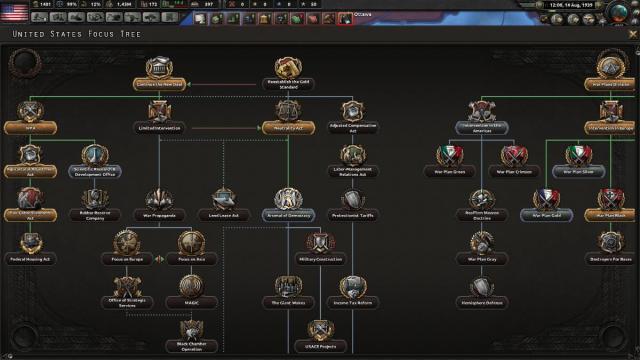
- research_on_icon_click – Instantly researches tech.
- research all – Immediately researches all available tech.
- pp – Gain 1,000 political power.
- xp – Gain 1,000 XP.
- allowdiplo – Enables the use of all diplomatic actions.
- ai_accept – AI-controlled nations will always accept your diplomatic actions.
- debug_nuking – Nuke other nations without any restrictions.
- winwars – War score is maxed out for every war.
- ai – Toggles AI-controlled nations on and off.
Those are all the HOI4 cheats and console commands. We hope our Hearts of Iron 4 cheats guide helped you out, and if there are any cheats we missed, let us know in the comments below!








Published: Dec 29, 2022 10:57 pm