Genshin Impact garners a diverse community of players who not only enjoy playing the game. But they also enjoy taking part in the community-made quizzes and mini-games.
Genshin Impact’s active community is always looking for something new and fun—related to the game. And a Click and Drag Lovetriangle game featuring the in-game characters successfully fits the criteria.
Related | Which Genshin Impact Character Are You?
Genshin Impact Click and Drag Game Love Triangle + Scenario is a mini-game related to the game created by a netizen called Nene.
In this guide, we will share everything you should know about the Genshin Impact Click and Drag Game.
Genshin Impact Click and Drag Game Love Triangle + Scenario
Genshin Impact Click and Drag game is simple and easy. You will have a random gif file constantly flashing—which you can stop by clicking or dragging. Or, if you are on PC, you can just hold the Windows + Shift + S key to capture that particular frame.
Here is the link to Genshin Impact Click and Drag game.
According to the creator, Genshin Impact Click and Drag game works on browsers other than Google Chrome. Though, we personally use the screengrab keys to capture the frame and play the game.
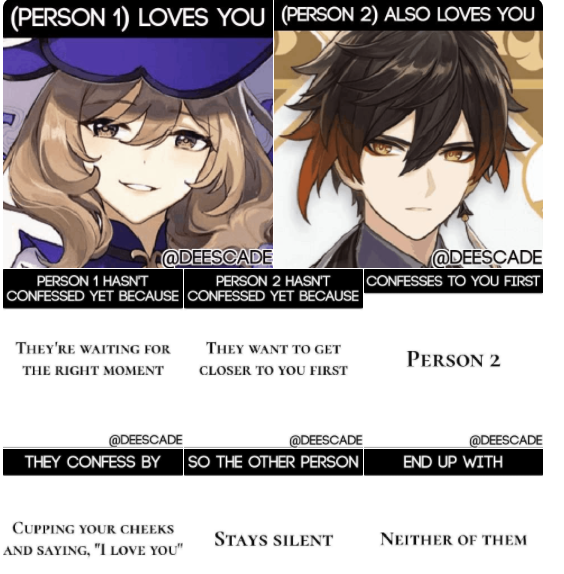
If you are not on PC or using the screengrab option hinders your experience then you always have the option to run the Genshin Impact, Click and Drag game on a browser other than Google Chrome.
That’s it for now. Make sure to check out our coverage on the Genshin Impact version 2.4 update.
Genshin Impact is a free-to-play gacha-based role-playing game currently available on PC, PS4, PS5, Android, and iOS.








Published: Dec 12, 2021 01:45 pm