Free Fire is an incredibly huge game, and while playing against random players, sometimes you want to play opposite your friends and challenge them in different game modes. In such a case, all you need is to create a custom room in Free Fire, which requires an in-game item called ‘Custom Room cards.‘
Since it’s an exclusive feature that is mostly used in Tournaments, per room card’s cost is 100 diamonds (in-game currency). Either, players can purchase it from the shop section of Free Fire or can exchange 150 Winner Badges in special events to obtain it.
Once you’ve room card in your Free Fire account, follow these steps to create Custom Room to play against your friends.
Steps to create custom room in Free Fire:
- Launch Free Fire and on the main lobby, click on the mode selection menu.

- Tap on the ‘Custom’ option located on the bottom-right corner of the screen.

- Click on ‘Create’ button highlighted in yellow color.

- Set a room password and customize the room settings according your need.
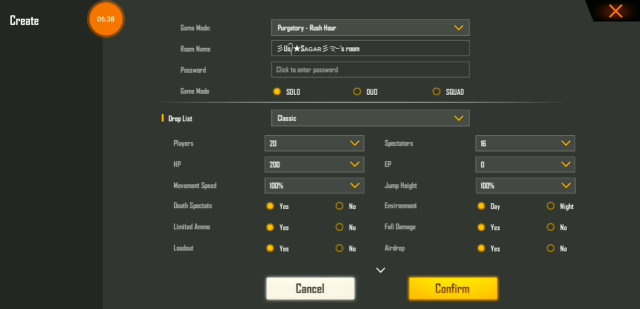
- Click on the Confirm button and share the ID, Password of the room with your friends to start playing together.
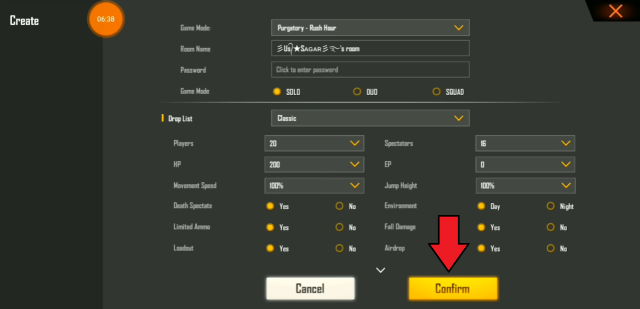
In addition to this, the room owner can also alter the match rules and settings, including game mode, maximum number of players, movement speed to add more spice into the game.
Moreover, it’s crucial to note that a single room card can only be used once. So make sure to use it wisely unless you have a stack of cards.








Published: Oct 11, 2020 12:31 am